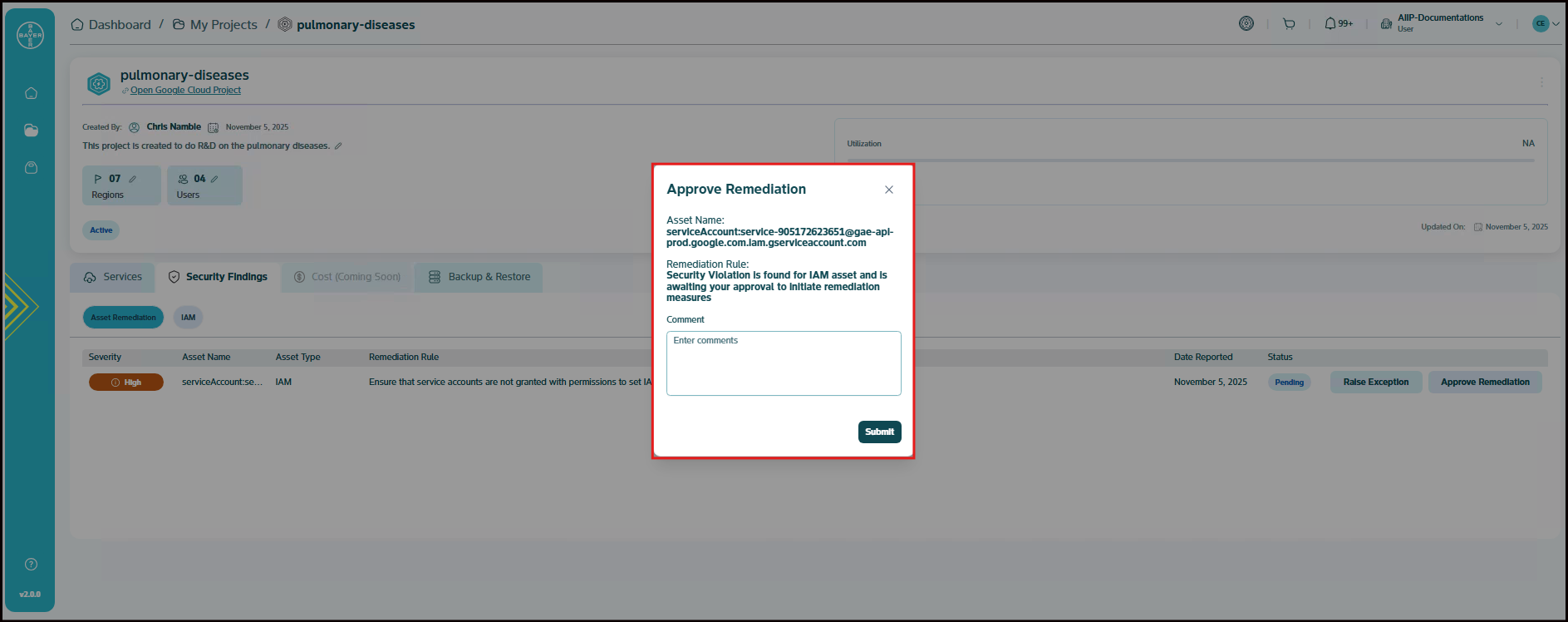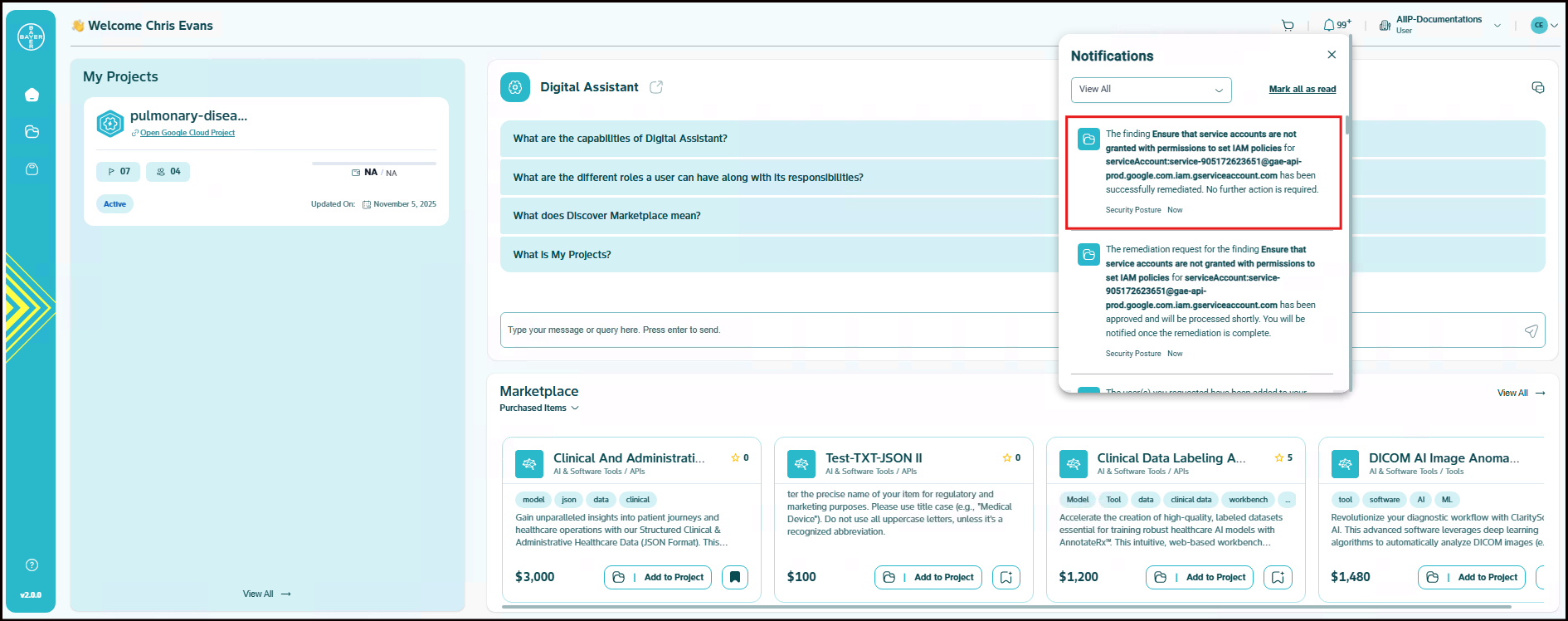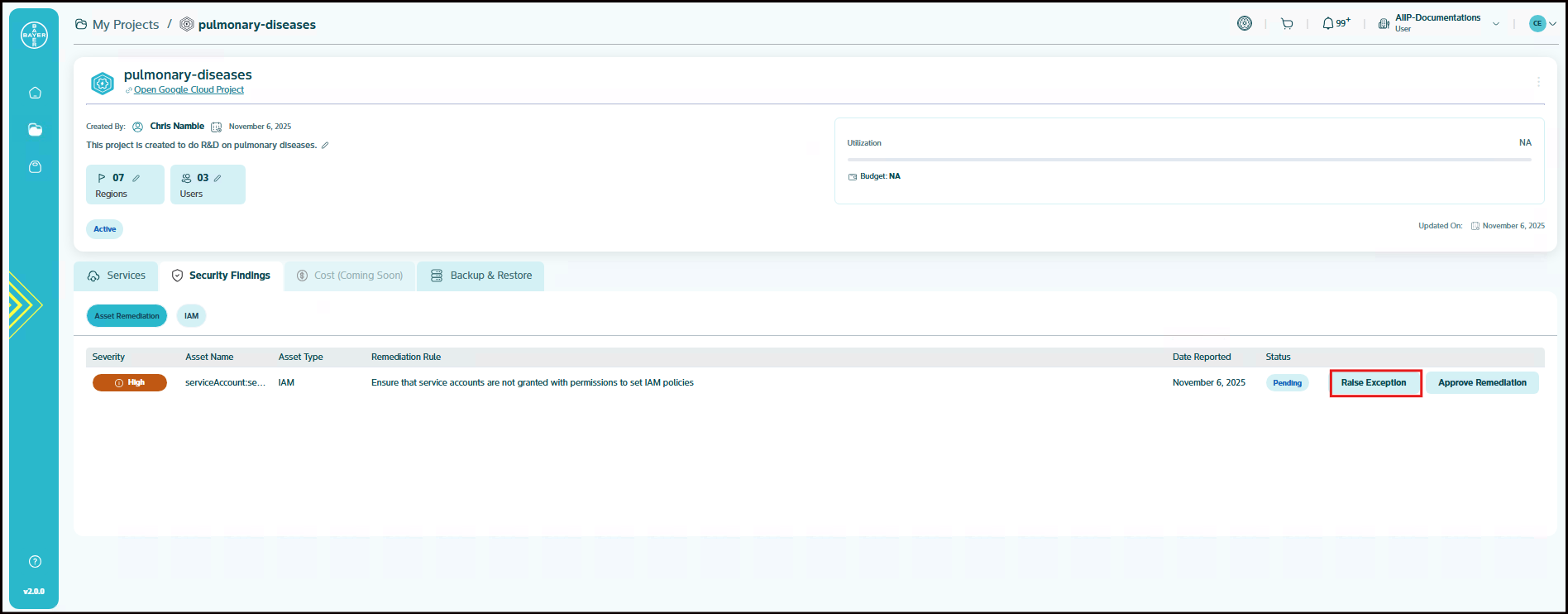Security Posture Management
The Security Posture feature allows you to address security findings through automated remediation and exception handling. Depending on your role, you can take different actions to manage security issues in your projects.
What You Can Do
Below are the capabilities provided by our AI Innovation Platform for your security findings.
As a User/Tenant Admin, you can:
- View security findings for your tenant.
- Raise auto-remediation for eligible findings.
- Choose to manually fix findings.
- Raise exceptions for specific findings.
How to Use Auto-Remediation
When you encounter a security finding that can be automatically fixed, below steps can be taken.
-
Navigate to the project for which the security finding needs to be auto-remediated.
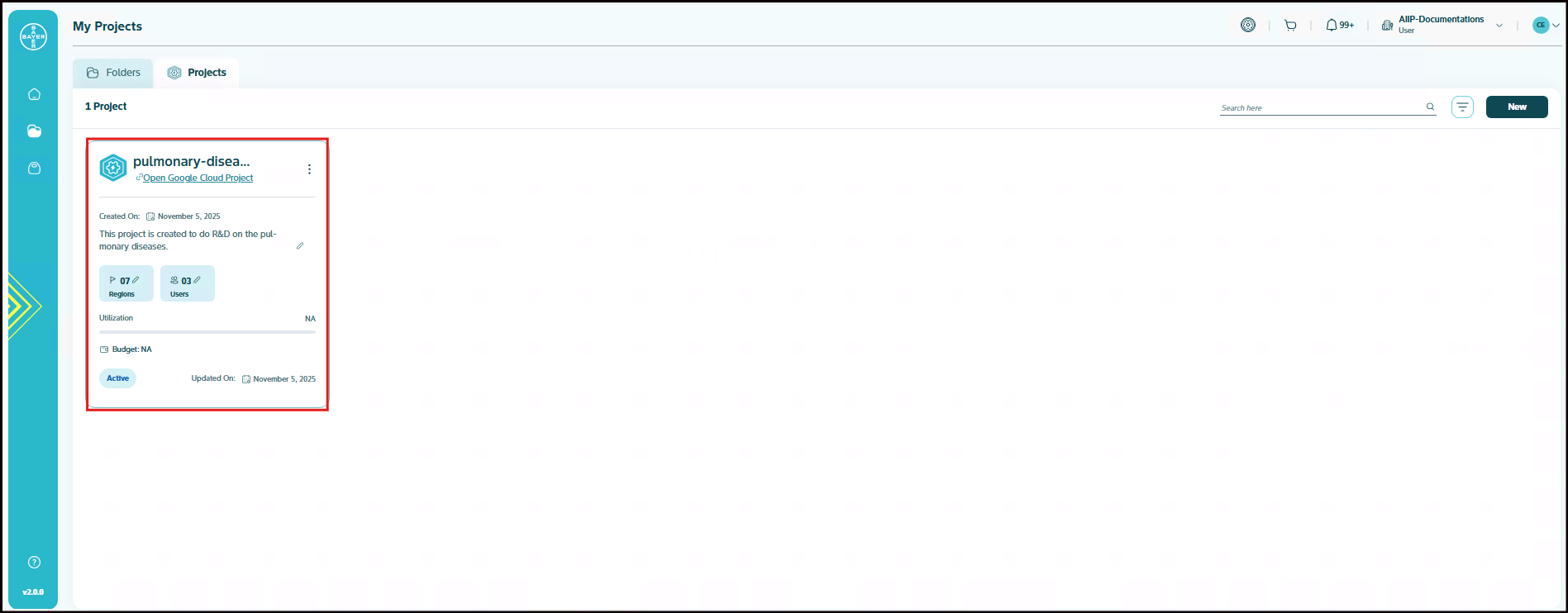
-
Navigate to the Security Posture tab from the project's detailed view page.
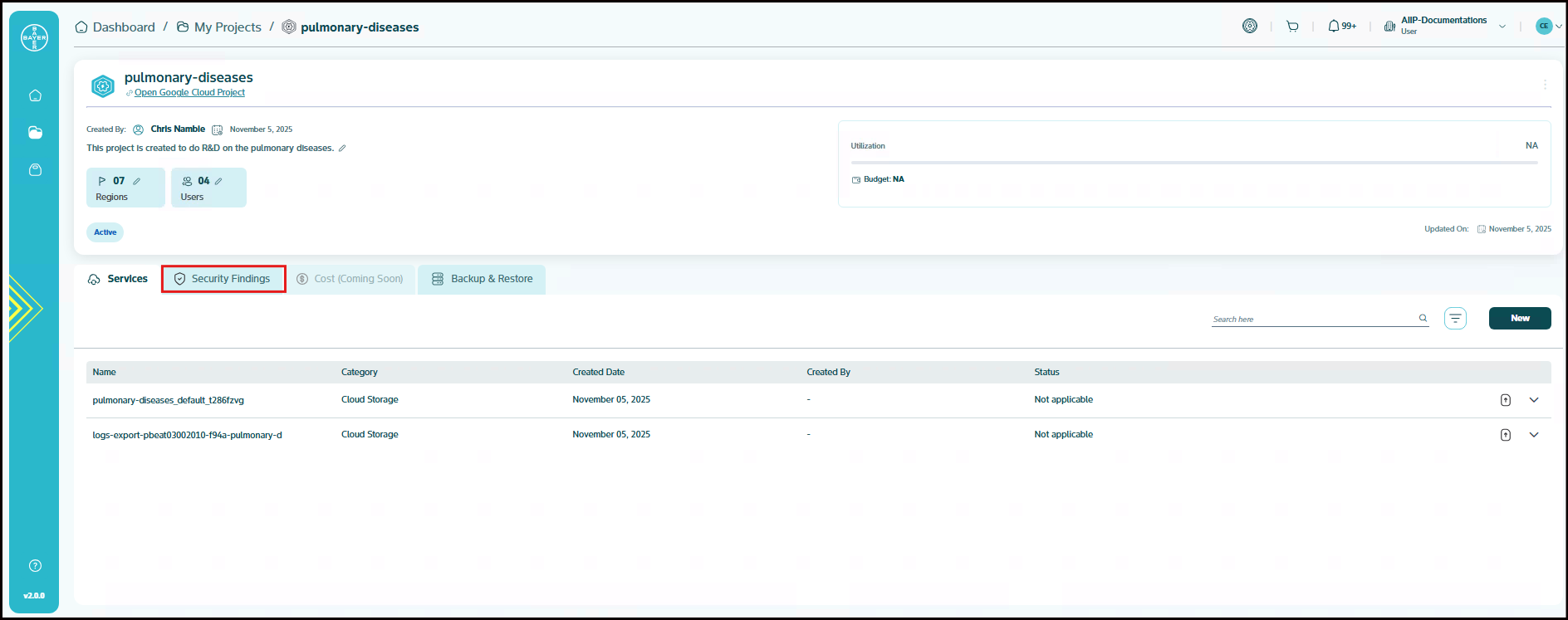
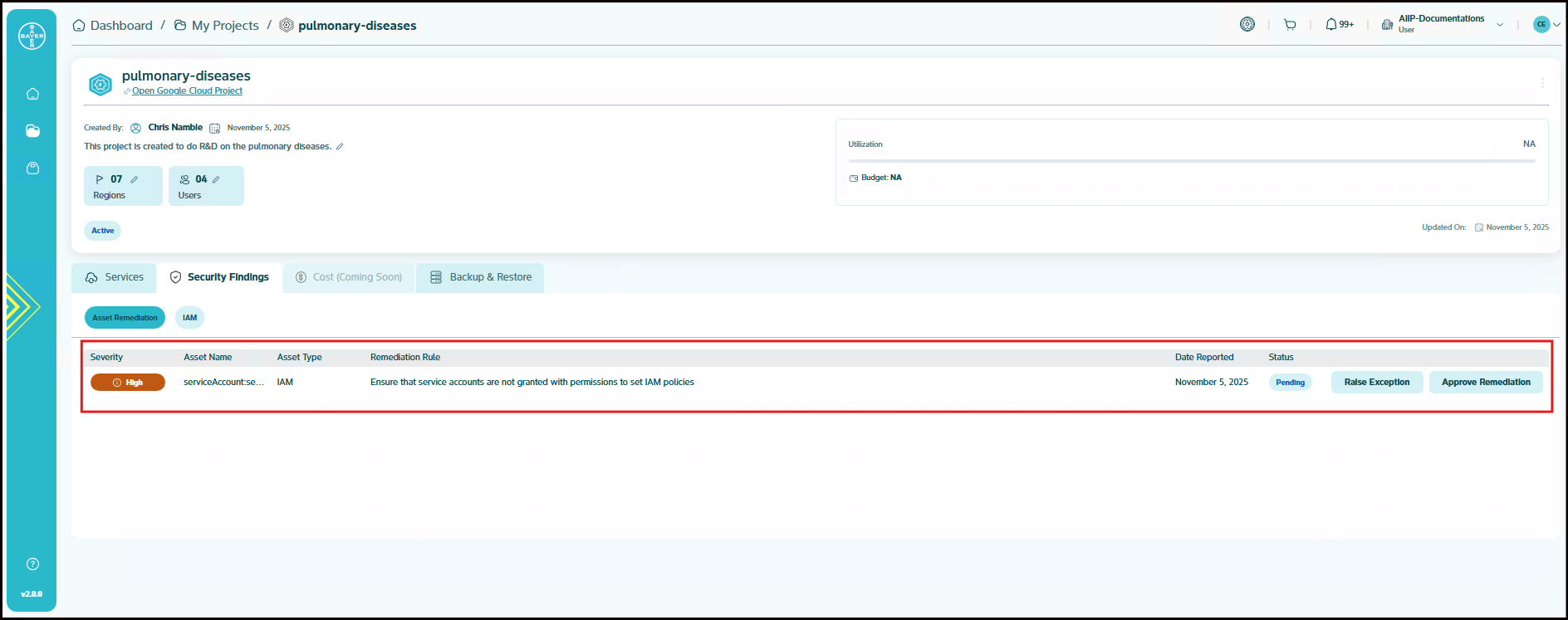
-
Select the finding from your security posture dashboard and click the "Approve Remediation" button.
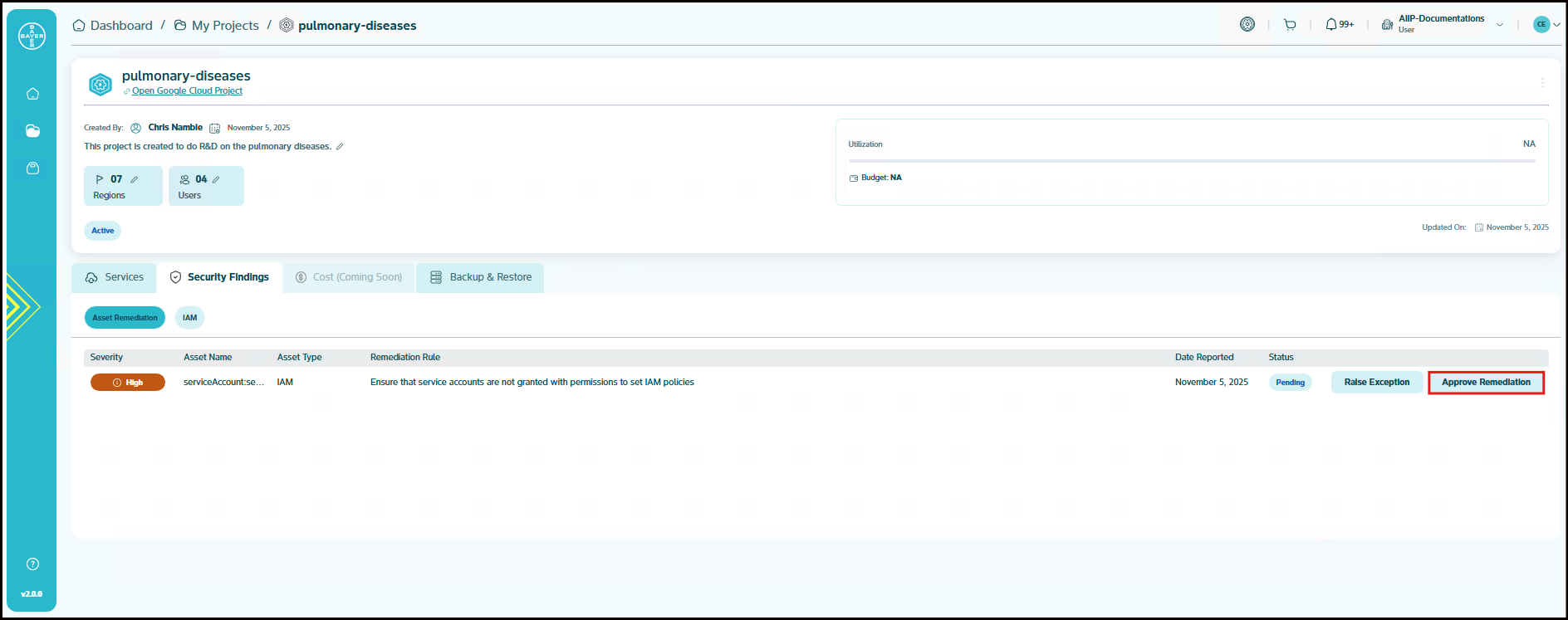
-
The system will attempt to fix the issue using predefined scripts. You'll receive a notification about the outcome.
Raising Exceptions
If a security finding doesn't need to be remediated, follow the below steps to raise an exception:
-
Select the finding from the Security Posture tab in your project's detailed view page.
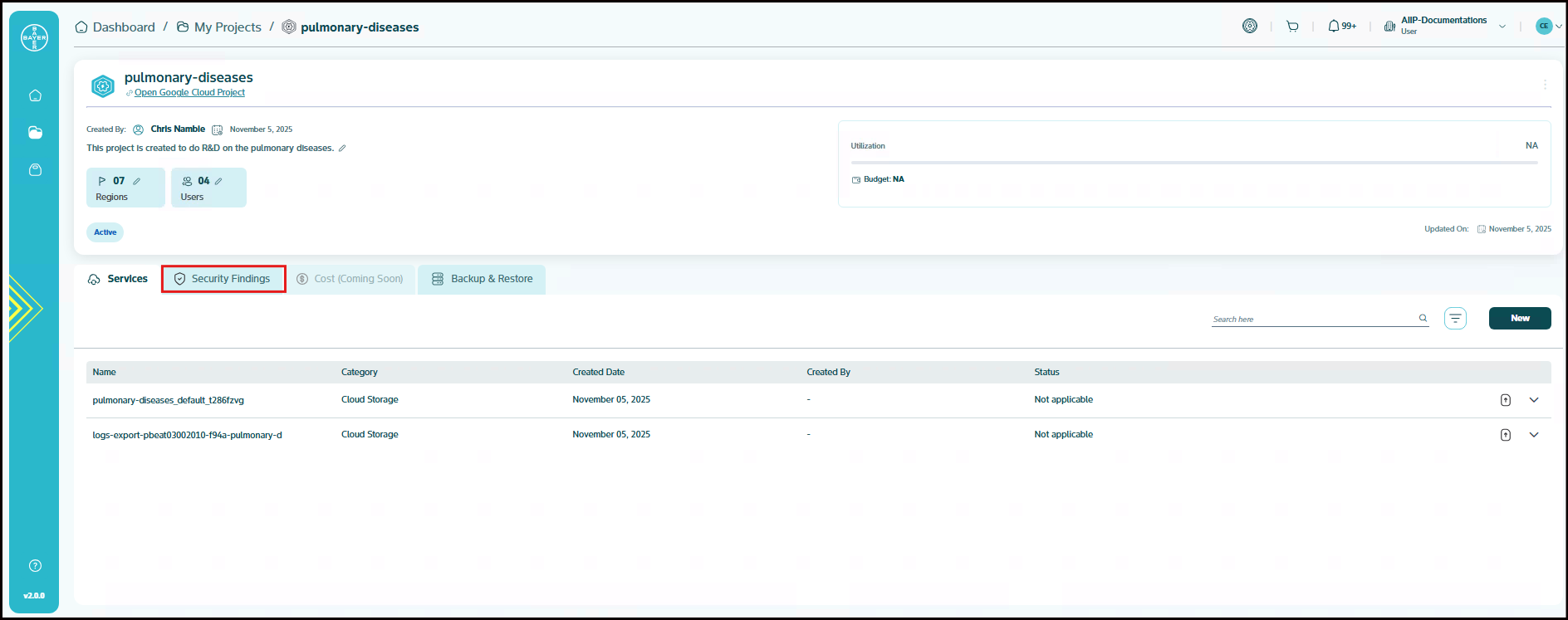
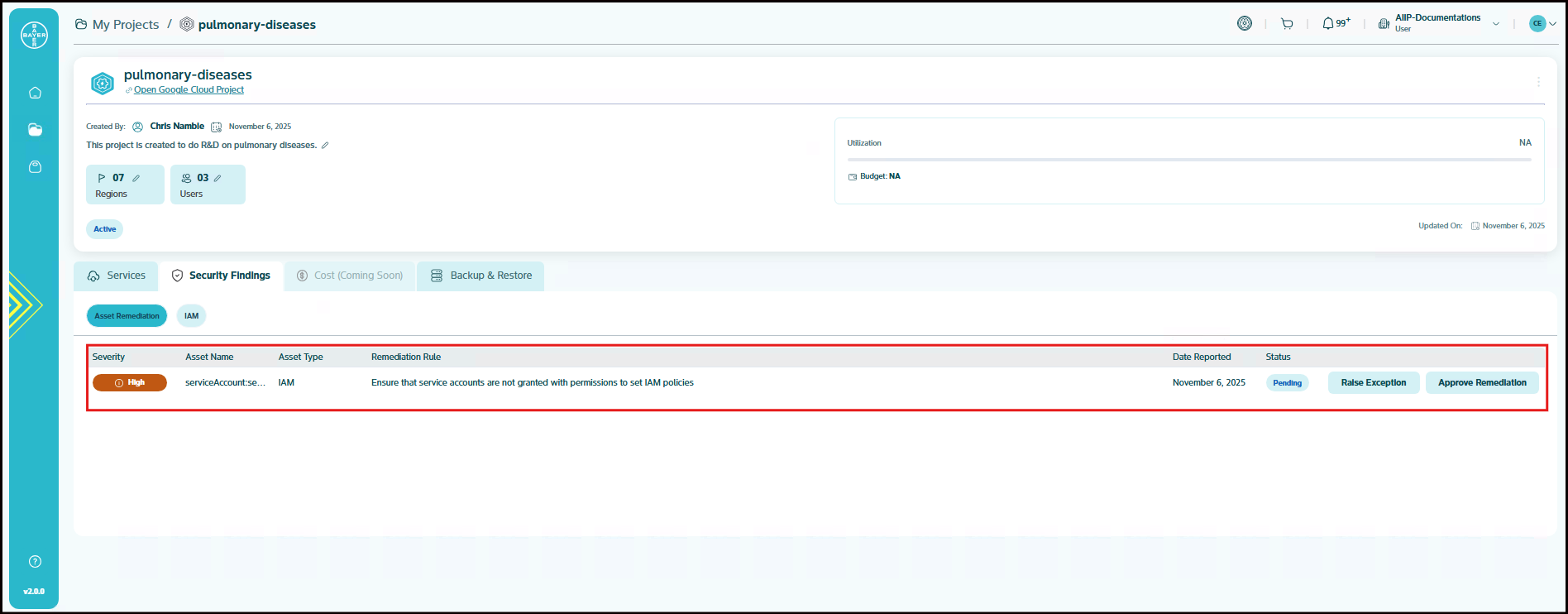
-
Provide a justification for the exception along with the compensatory controls undertaken and submit your request.

-
Your exception request will be sent to your admin for review You'll be notified once it's approved or rejected.

Note
As an admin, you should be able to directly raise an exception without requiring any approvals.