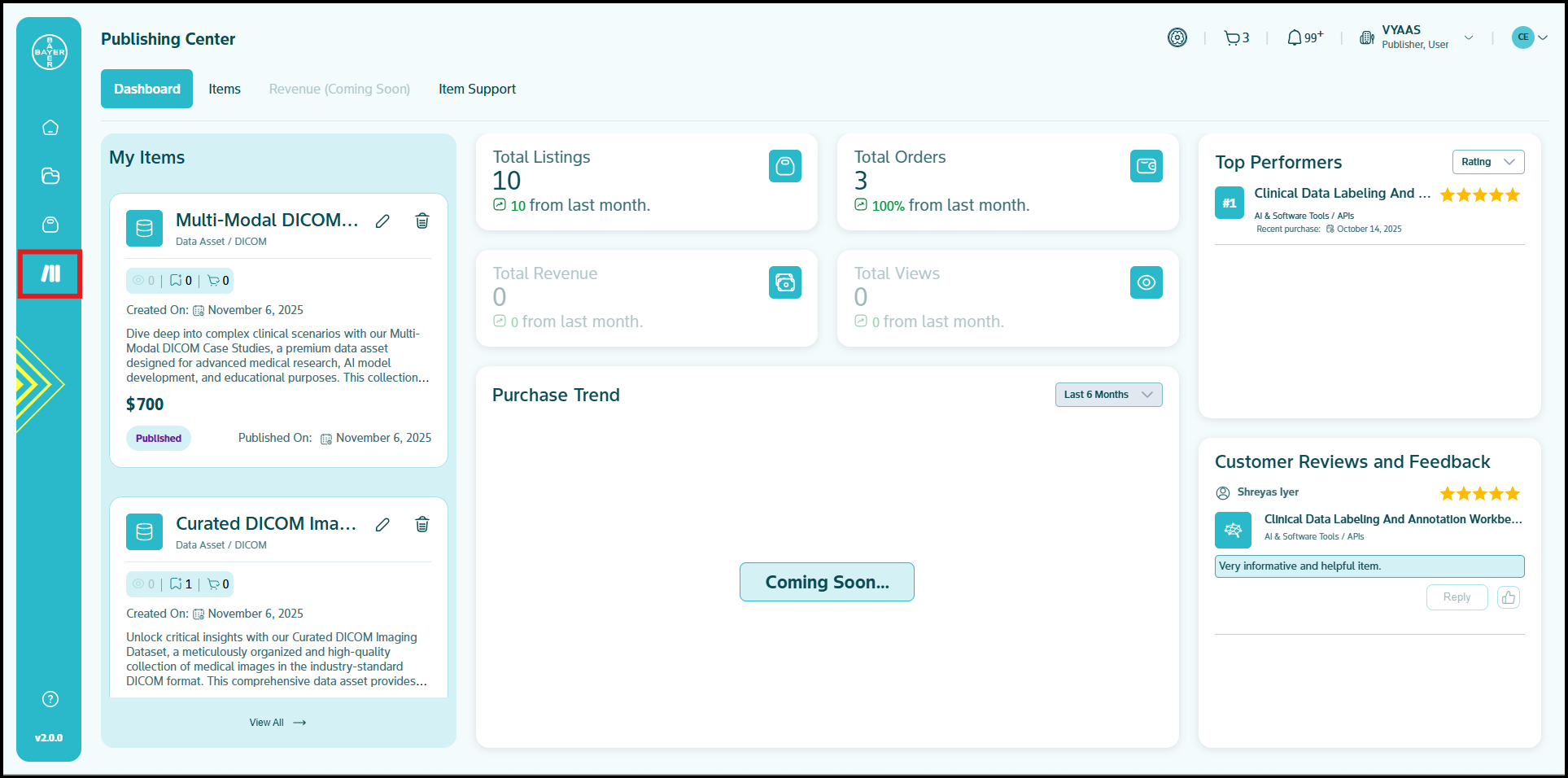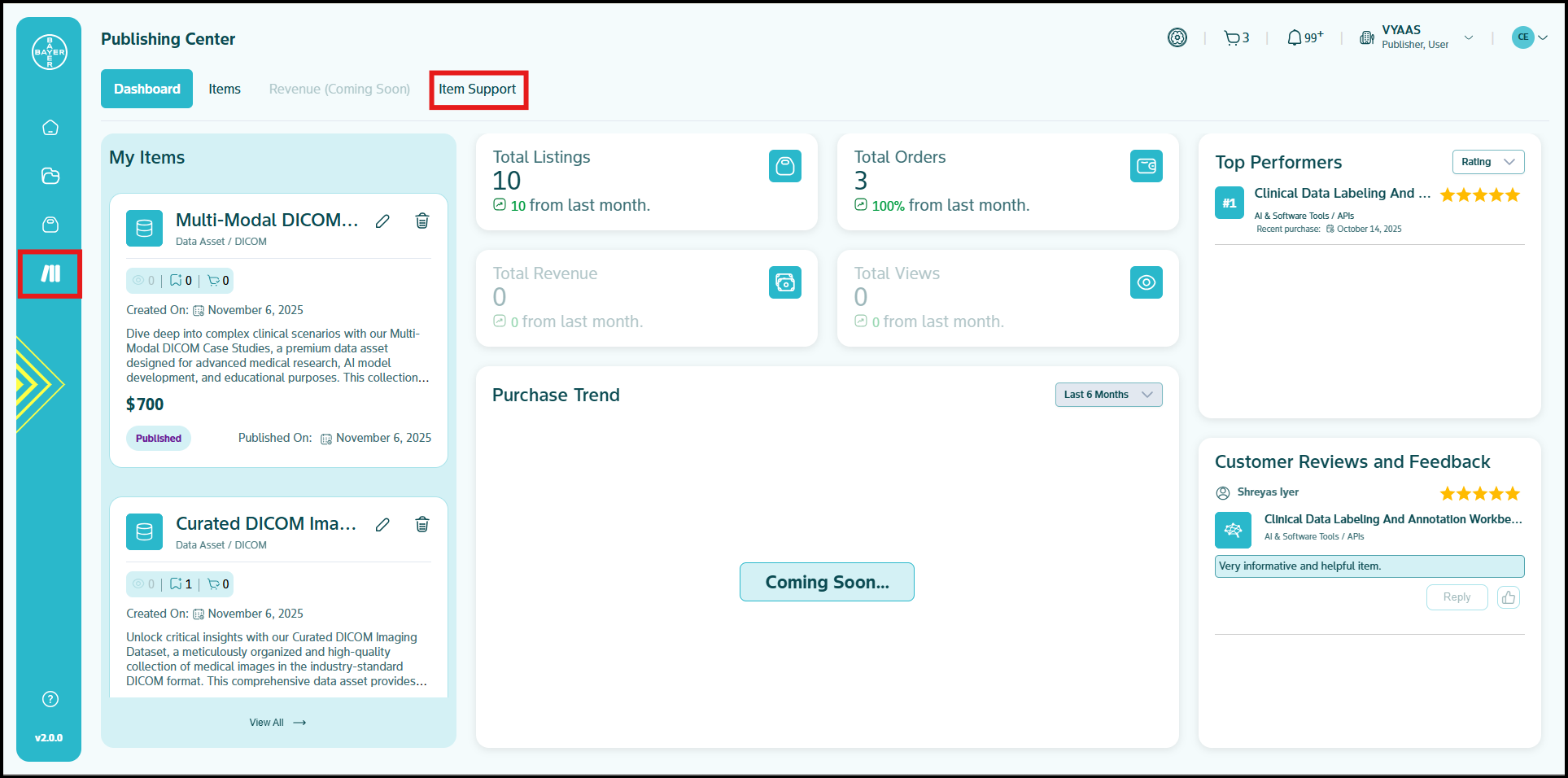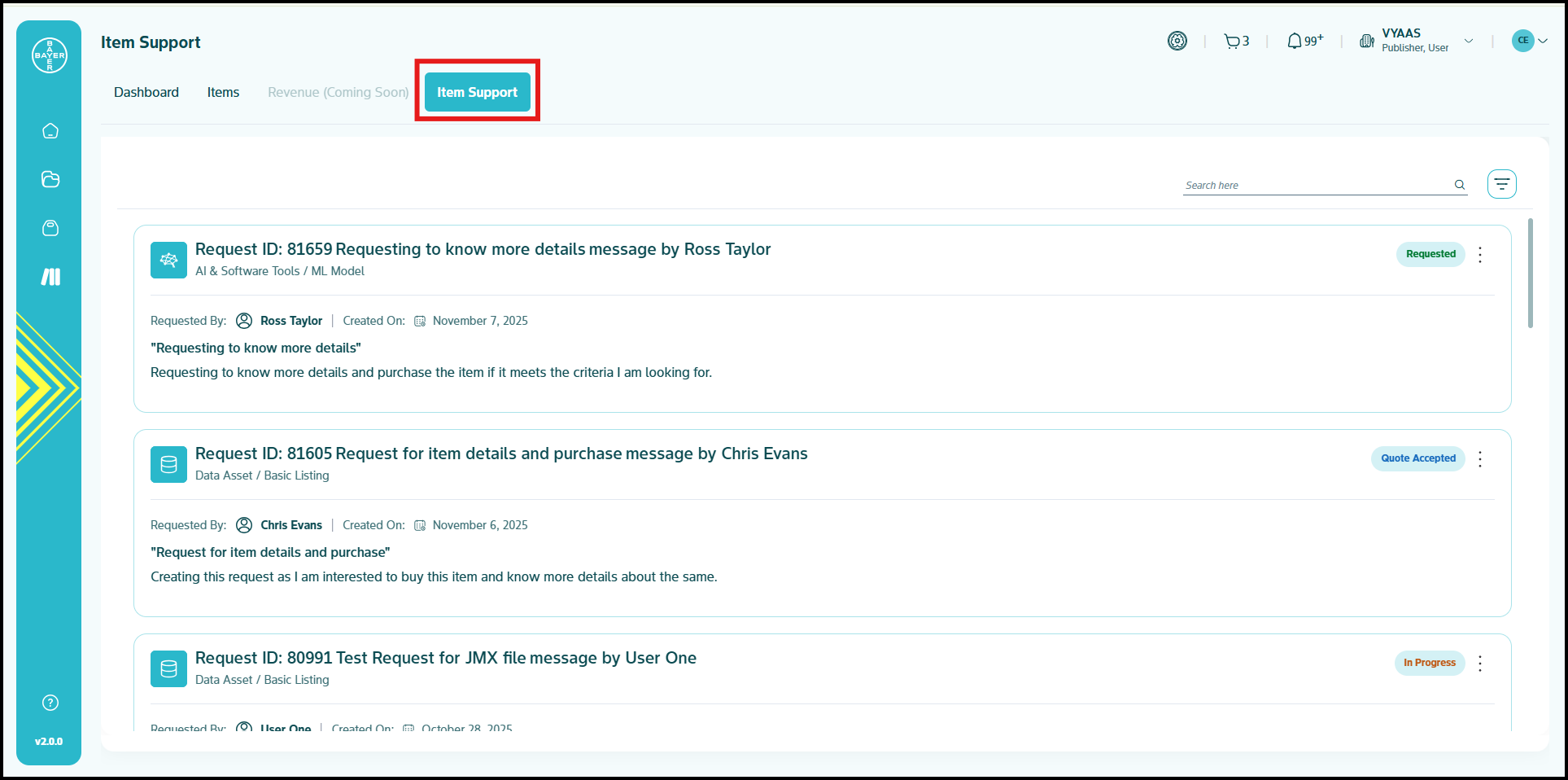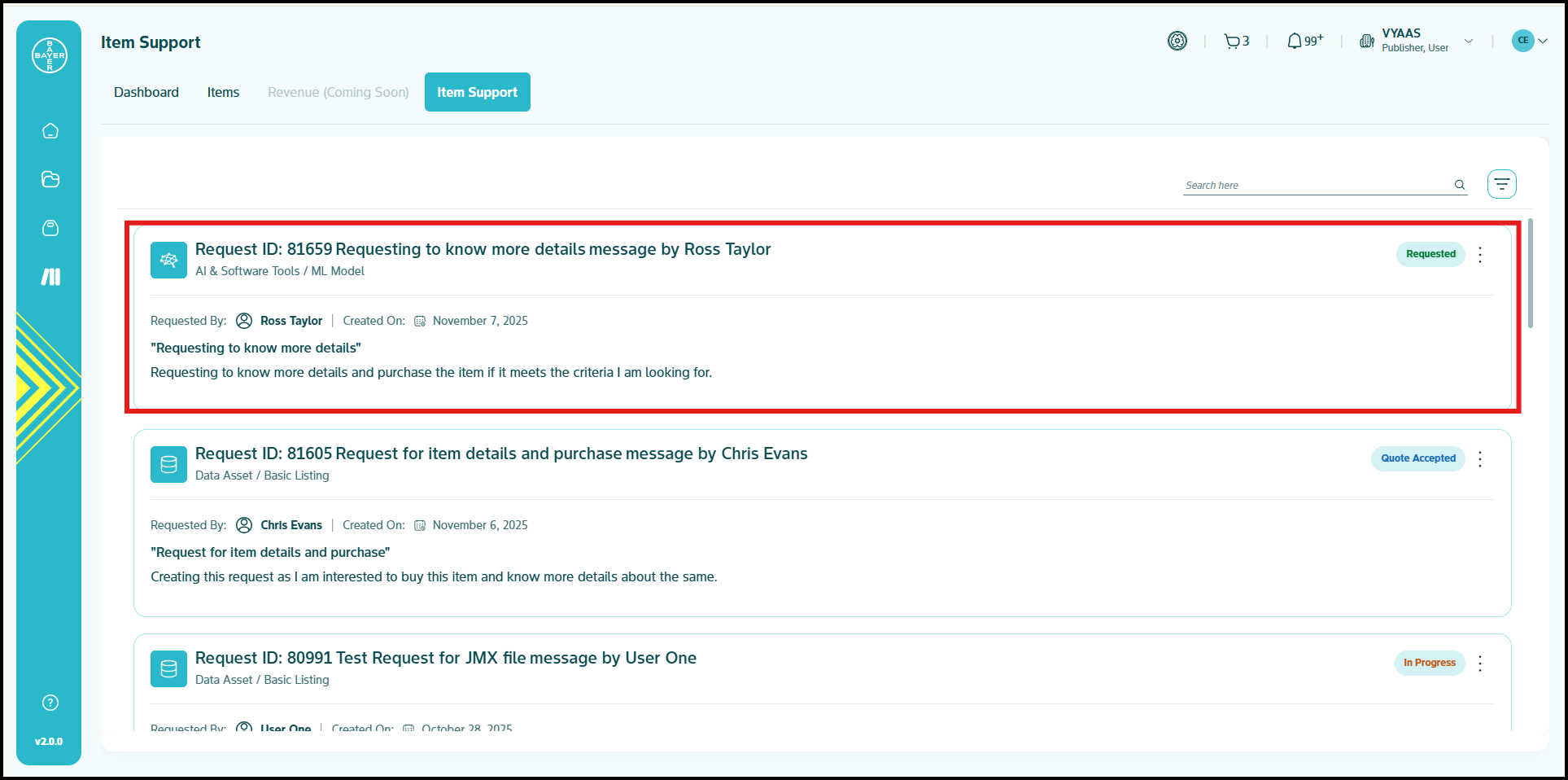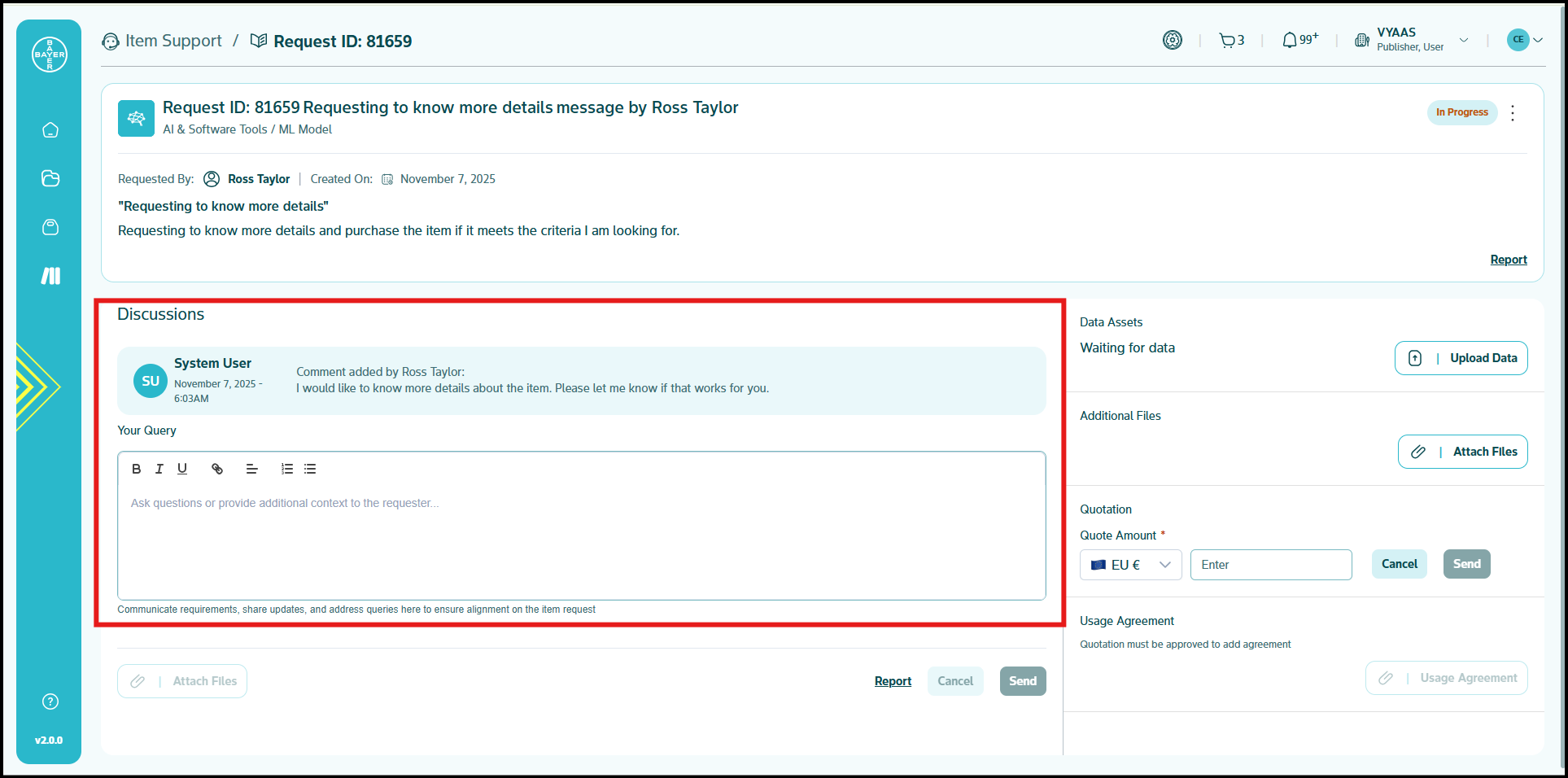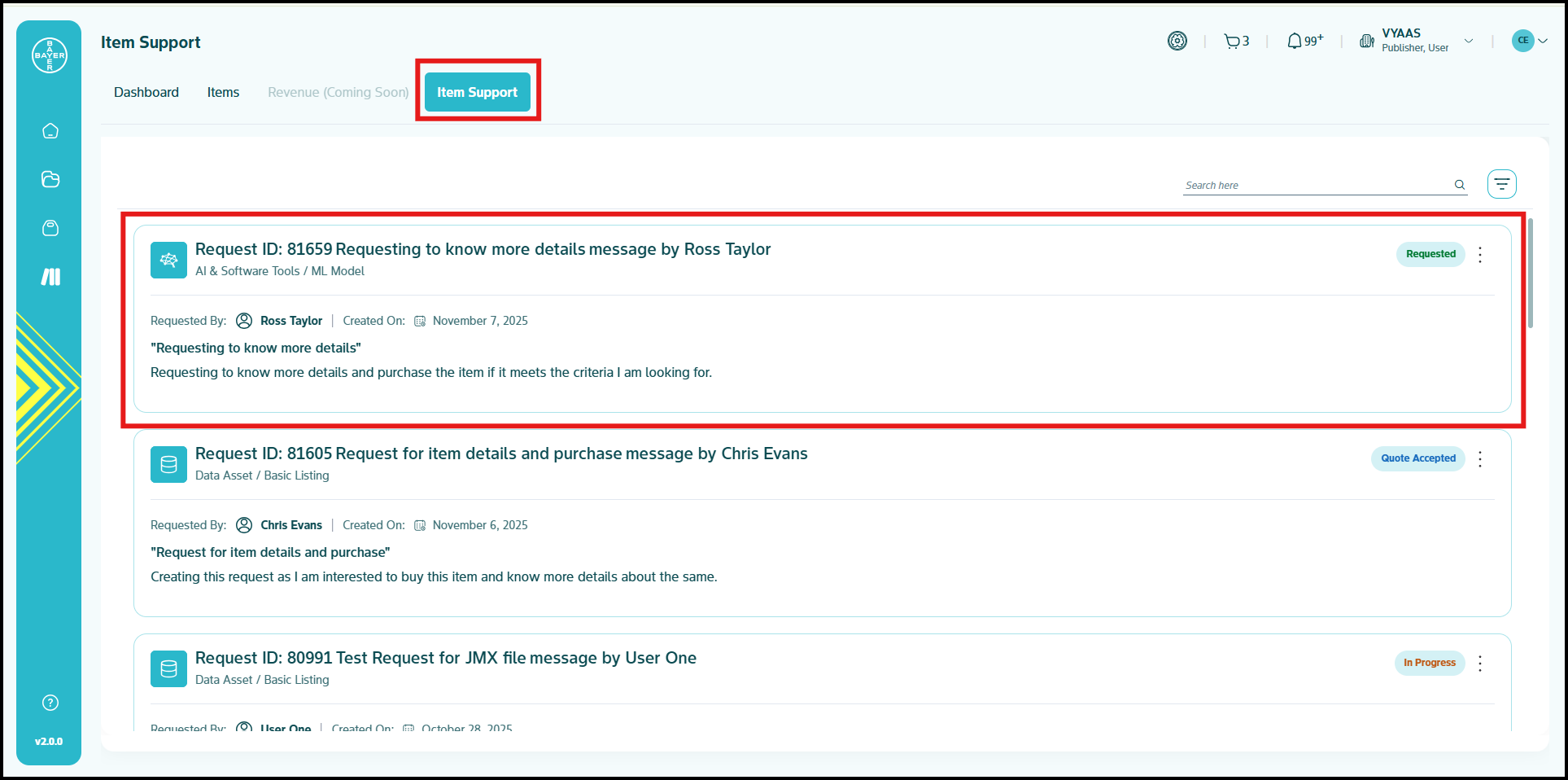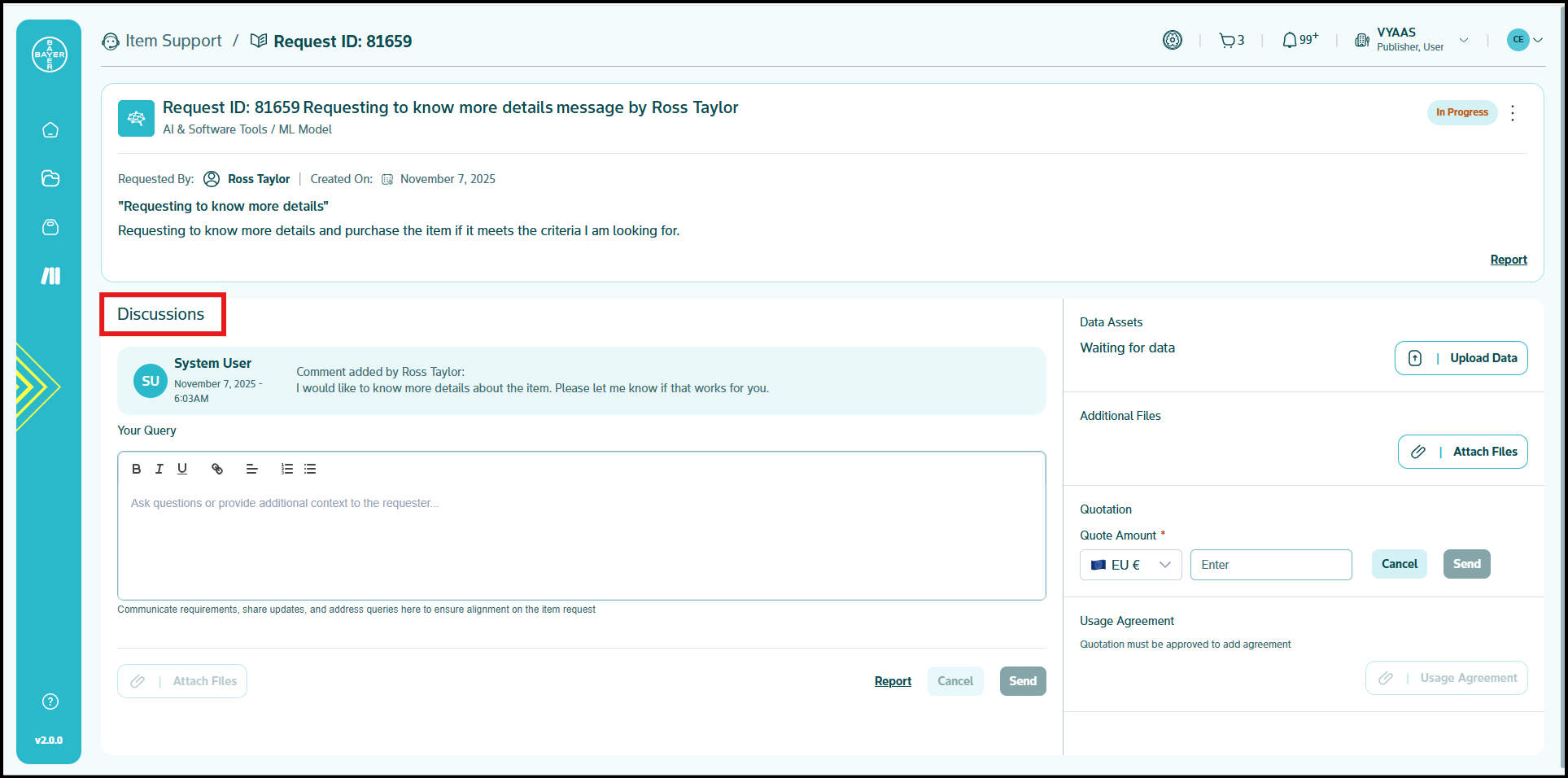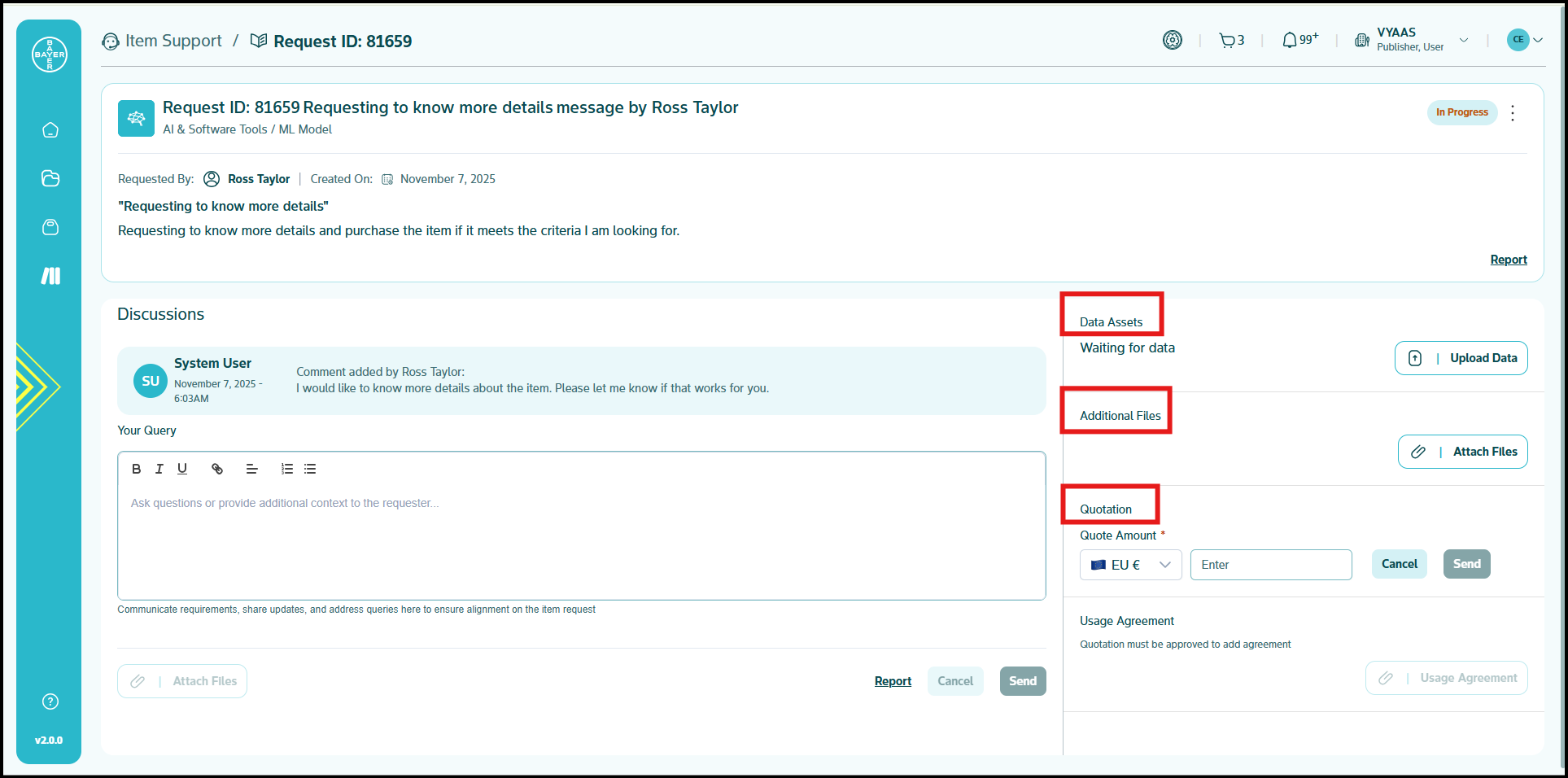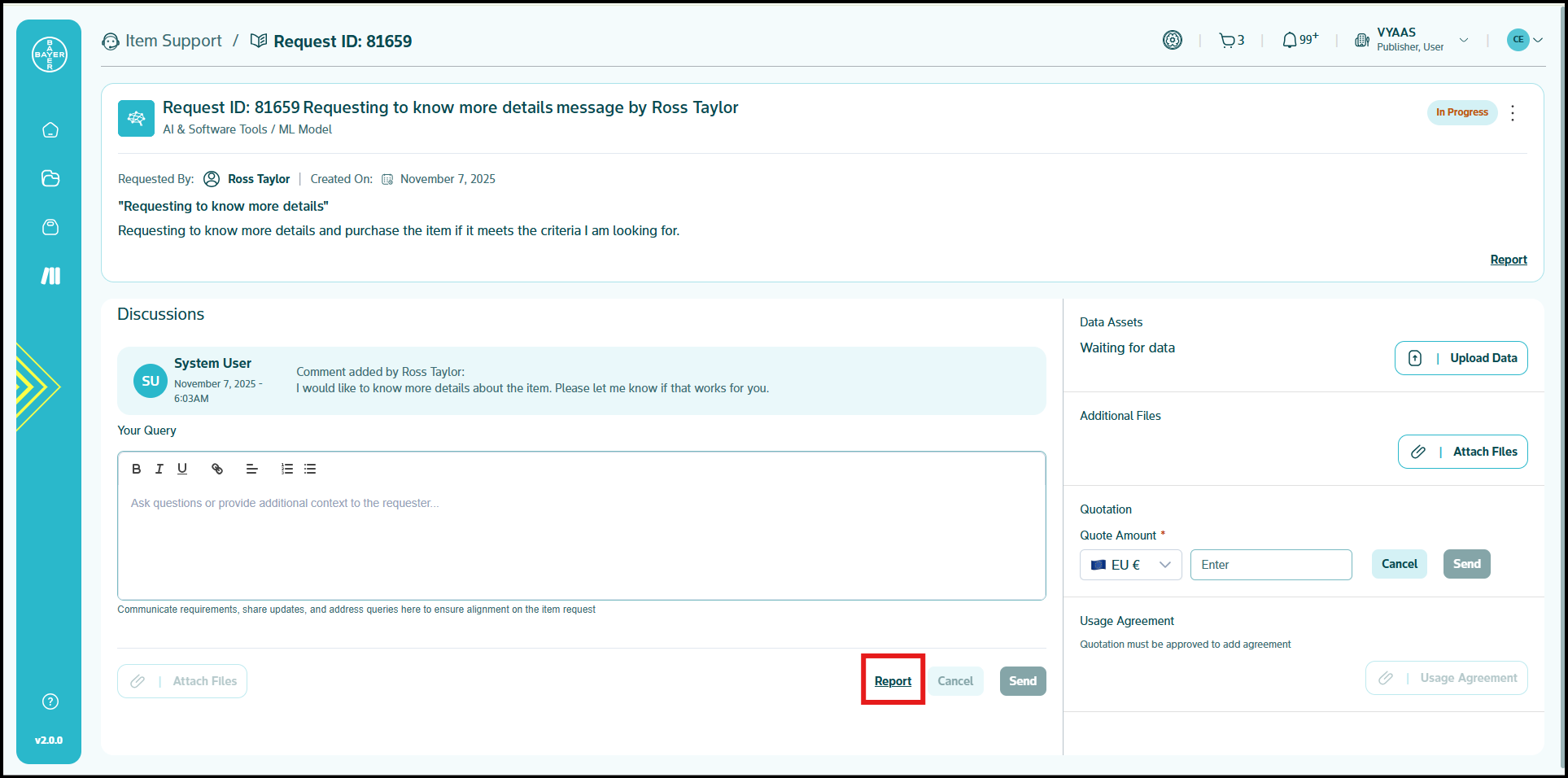Handling Customer Requests
As a publisher on the Marketplace, you have a dedicated platform to showcase your items and connect with potential customers. This guide explains how users discover and request your offerings, and how you can efficiently manage these requests, negotiate terms, and finalize agreements, all within the secure Marketplace environment.
How Users Discover Your Data
Your items are organized by category in the Marketplace, making them easily discoverable by users searching for specific types of solutions. When users browse the Marketplace, they can:
- Find your items within relevant categories
- View key information about your offerings
- Access detailed descriptions and specifications you've provided
- Review any study abstracts or sample data/services you've made available
When users find an item that interests them, they can view the comprehensive details page you've created, which showcases your item's features, formats, and potential applications.
Managing User Requests
When a user is interested in your data, they'll submit a request through the platform. Here's how you can manage these incoming inquiries.
-
Navigate to your Item Support Dashboard, via the Publishing Center module, to view all incoming data requests.
-
Go to the Item Support page to see request details and customer information.
-
Review the specific requirements and use case described by the user.
-
Prioritize and respond to requests based on your business rules.
Communicating with Potential Customers
The platform provides a structured communication environment for all customer interactions.
-
From the Item Support page on your Publishing Center, select the specific user request you want to address.
-
Use the left panel messaging interface termed as 'Discussion' to communicate directly with the user.
-
From the right panel, share relevant materials with the user, including:
- Supporting Documents: Upload sample data to demonstrate quality and functionality, or provide demos of your service.
- Additional Files: Share supporting documentation, specifications, contracts, or agreements as necessary.
- Quotations: Provide pricing details and formal proposals.
-
If you encounter any concerns or inappropriate conduct within a data order ticket, please report the issue. Click here to know about reporting abuse.
This interface ensures all communications remain within the secure platform, creating a complete record of your interaction with each potential customer.
Providing Quotations and Contracts
When you're ready to offer terms to the user:
- Prepare your quotation based on the user's specific requirements.
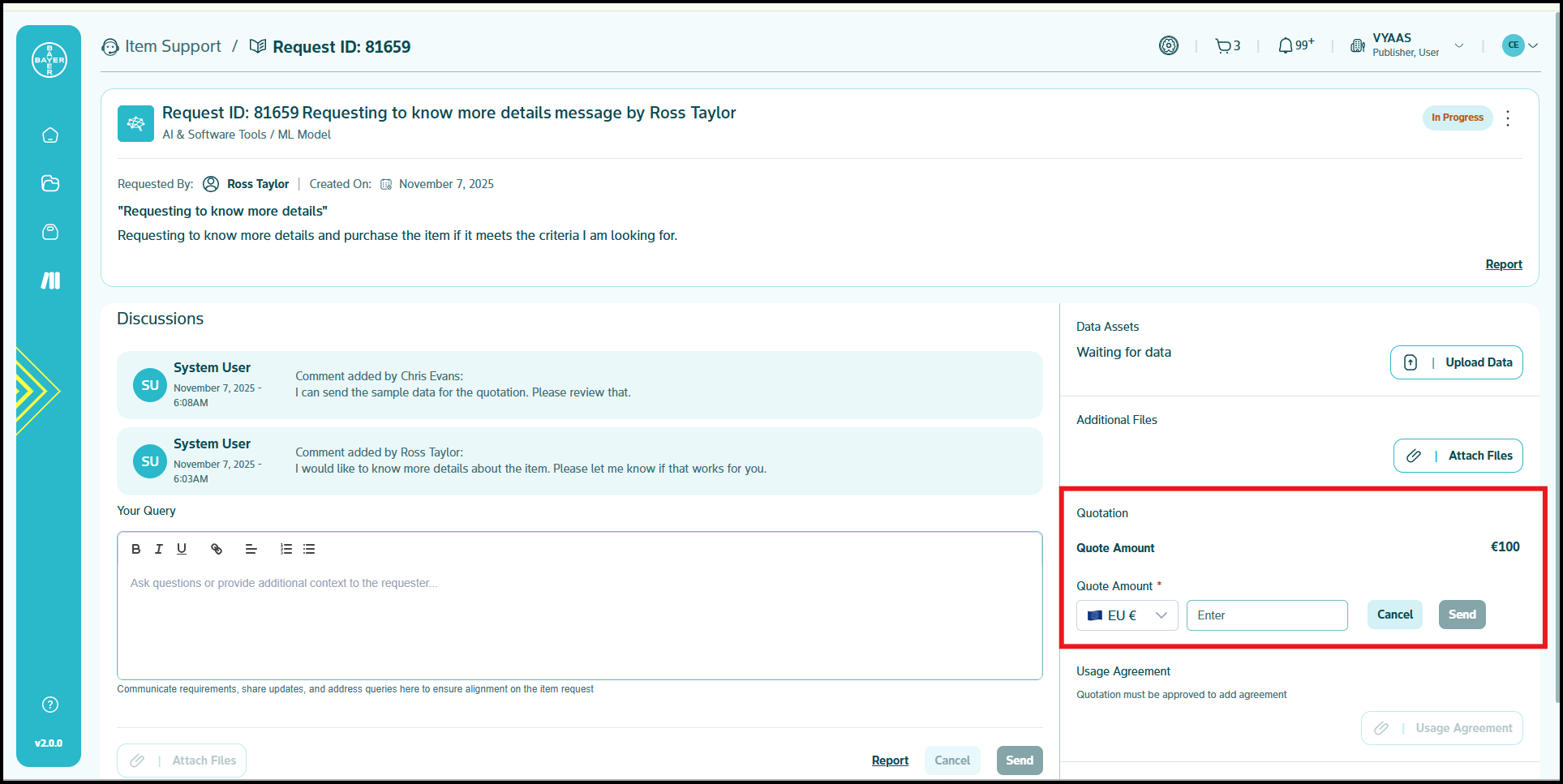
- Upload formal contract documents for the user to review (if applicable) via Additional Files.
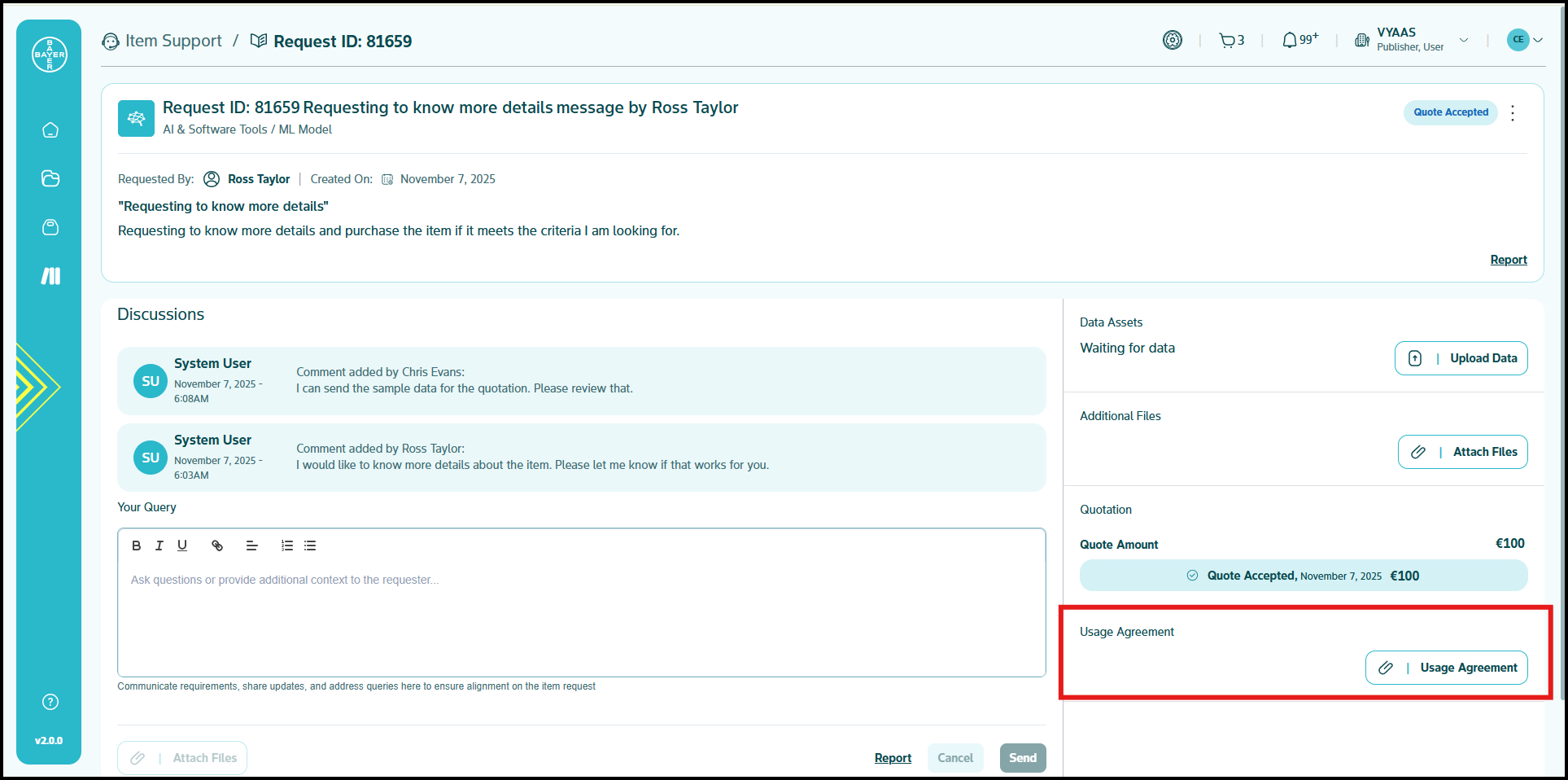
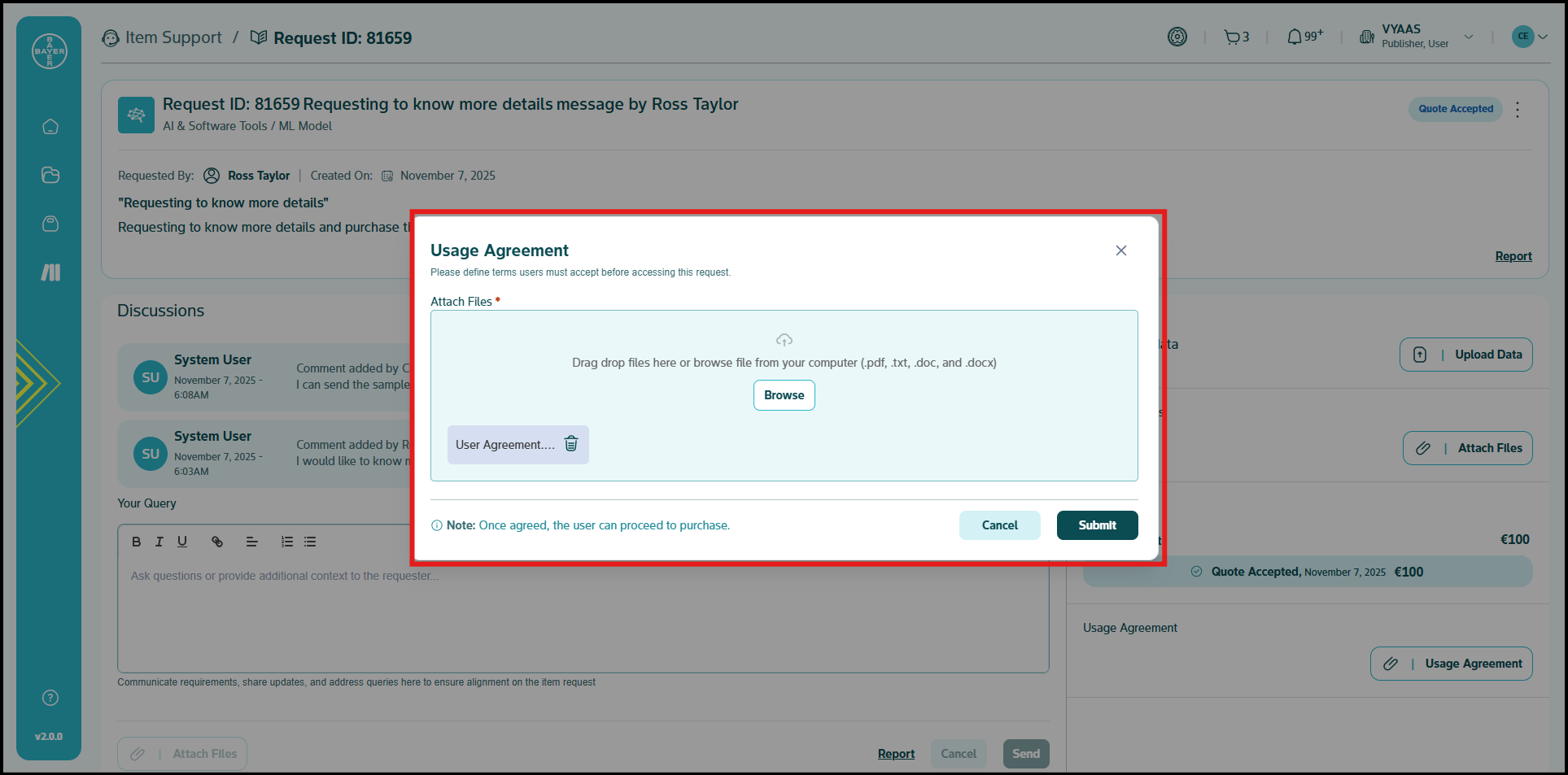
- Send a message notifying the user that your offer is ready for review via the Discussion section on the left.
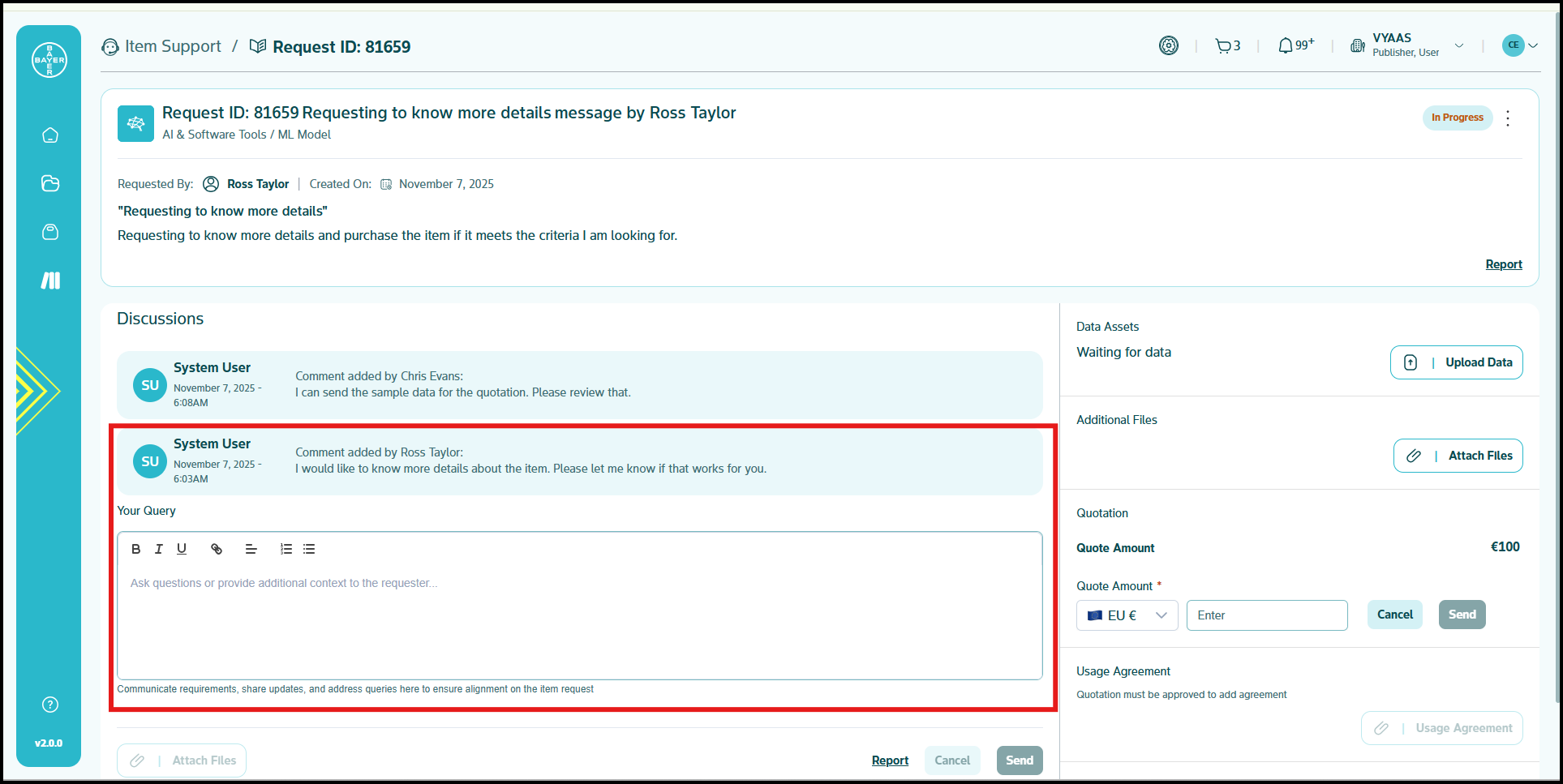
If the user requests modifications to your offer, you'll receive a notification. You can then:
- Review their requested changes.
- Prepare a revised quotation if appropriate.
- Upload the new offer through the same interface.
- Continue negotiating until reaching mutually acceptable terms.
Finalizing Agreements
When a user accepts your offer:
- You'll receive a notification of their acceptance.
- The user can upload signed contracts if required.
- Users accept terms by checking acceptance boxes for your terms and conditions. There would also be a checkbox in the upcoming release for this acceptance of terms.
- The system will process the order and notify you to proceed.
For data that requires preparation or customization:
- Use the upload interface to deliver the final item offerings.
- Notify the user when their data is ready for access via the Discussion section.
- Provide any necessary implementation guidance or support.
Best Practices for Data Providers
To maximize your success on the Marketplace:
- Provide comprehensive descriptions and specifications for all listings.
- Upload high-quality sample data when possible.
- Respond promptly to user inquiries and negotiation requests.
- Offer clear terms and pricing.
- Maintain all communications within the platform.
- Deliver your finalized offerings promptly once agreements are finalized.
Publishers can perform the following actions:
- Showcase items in organized and specific Marketplace categories
- Manage incoming customer requests through the Publisher Dashboard
- Communicate directly with potential customers through secure messaging
- Upload quotations, contracts, and supporting documentation
- Negotiate terms and finalize agreements within the platform environment
The Marketplace's structured approach ensures you can efficiently connect with potential customers, negotiate appropriate terms, and deliver your valuable data assets while maintaining security and compliance throughout the process.