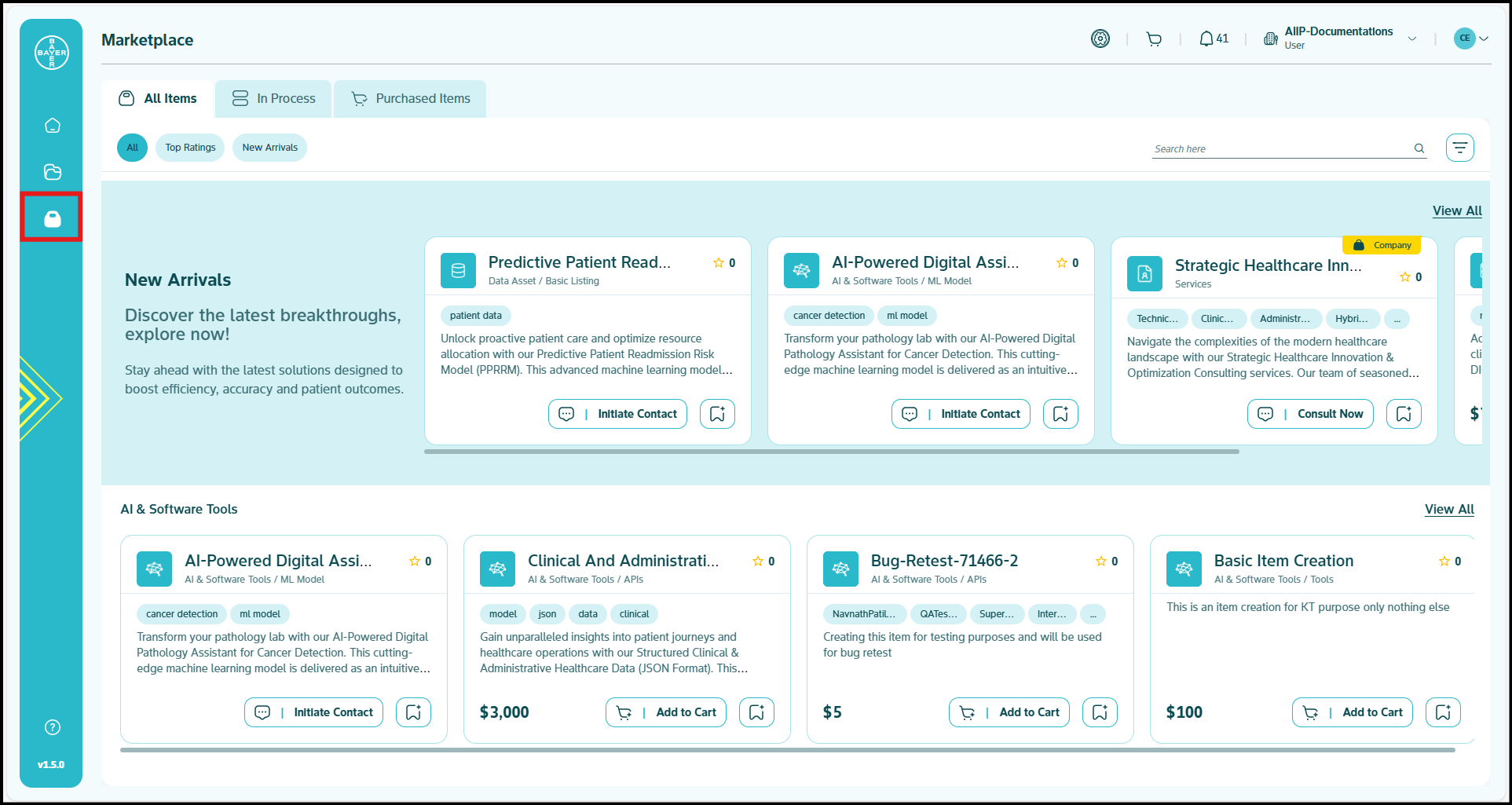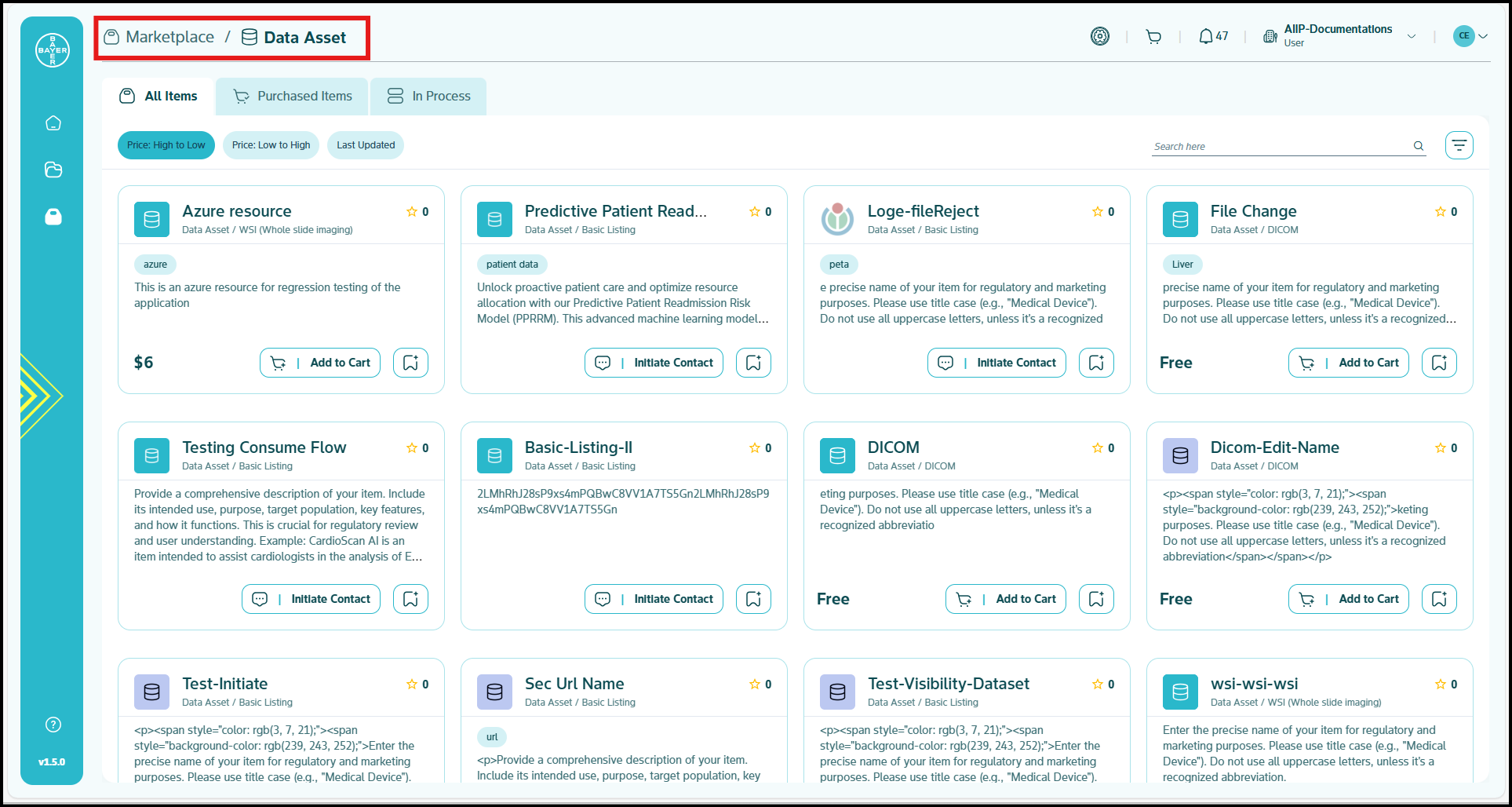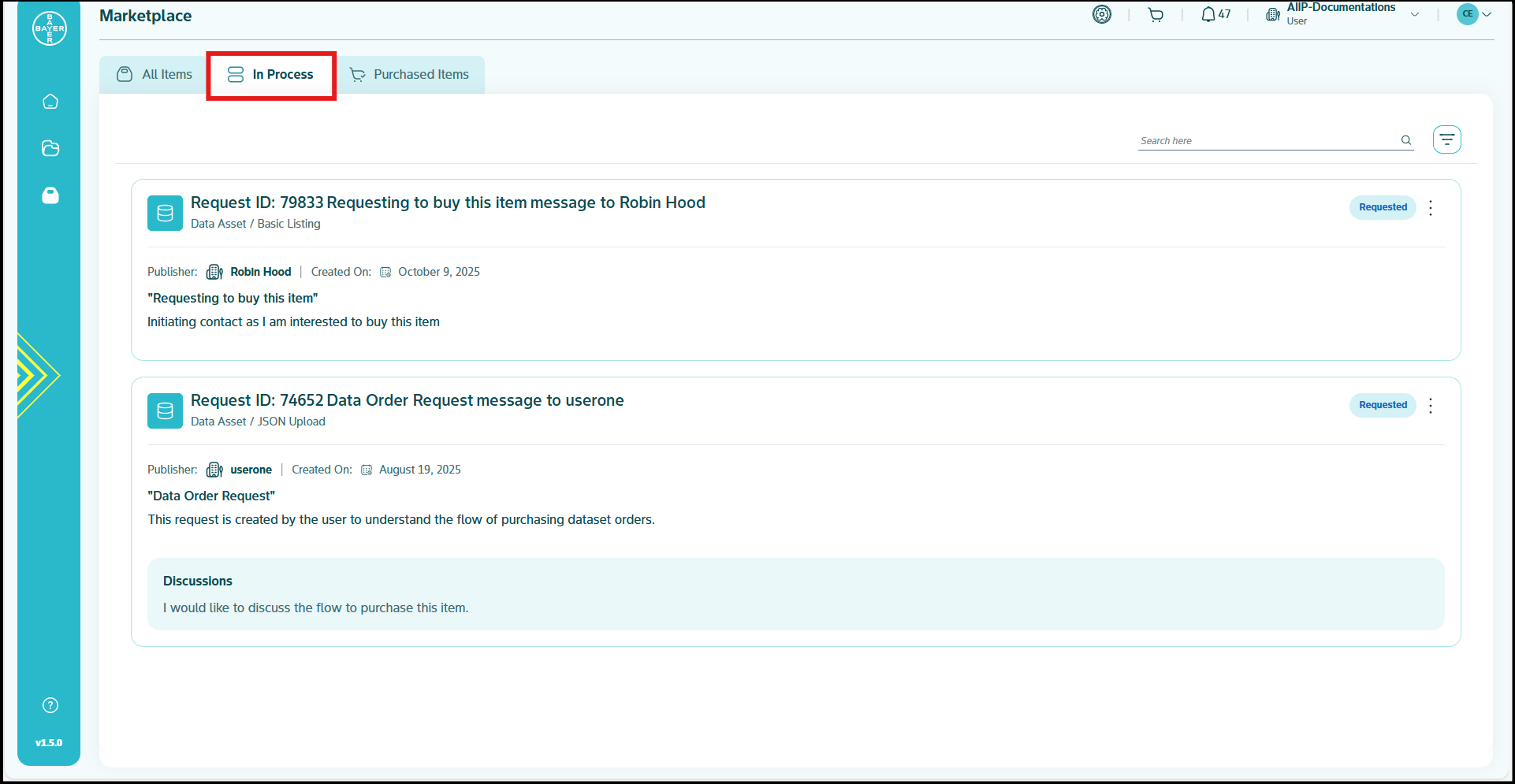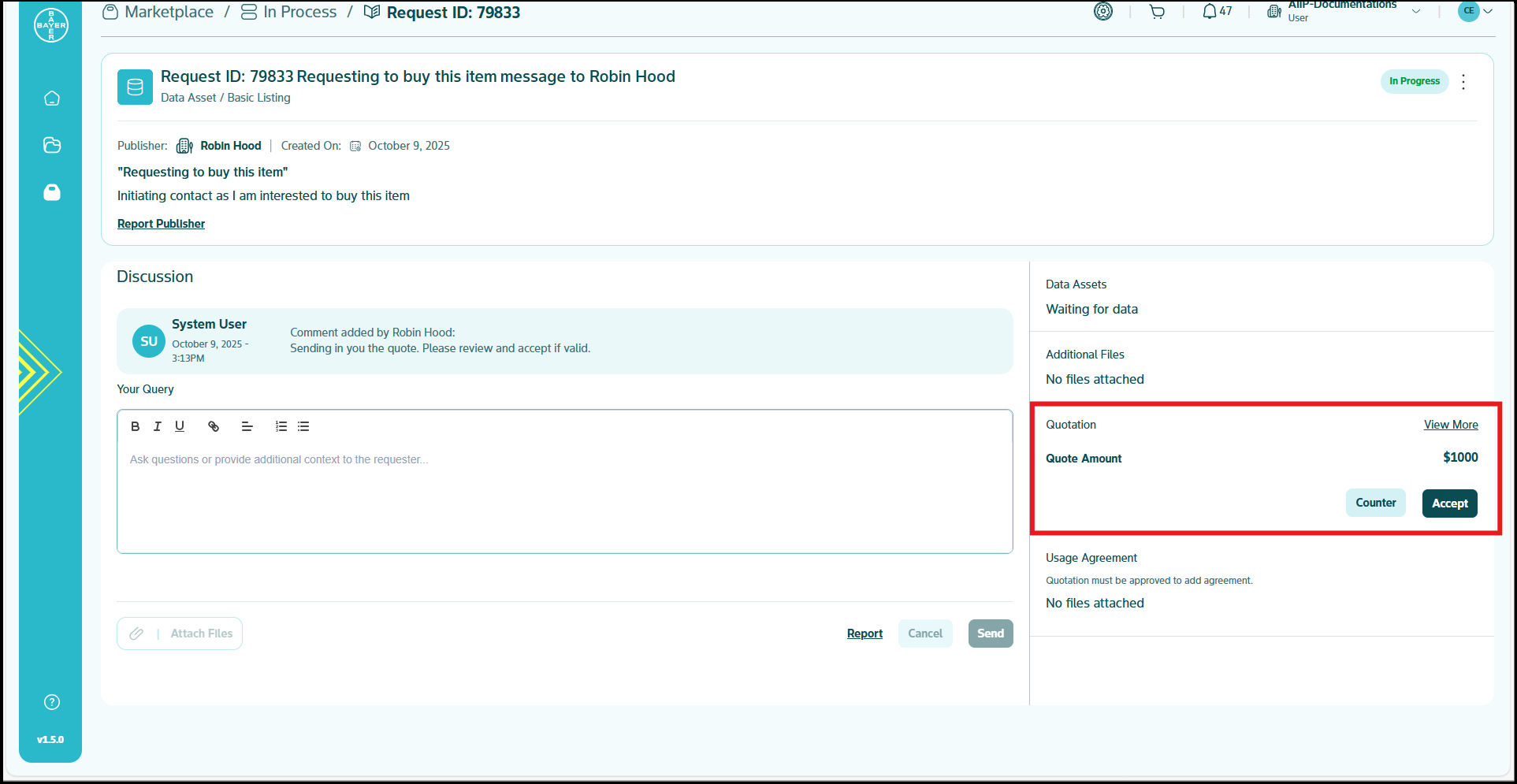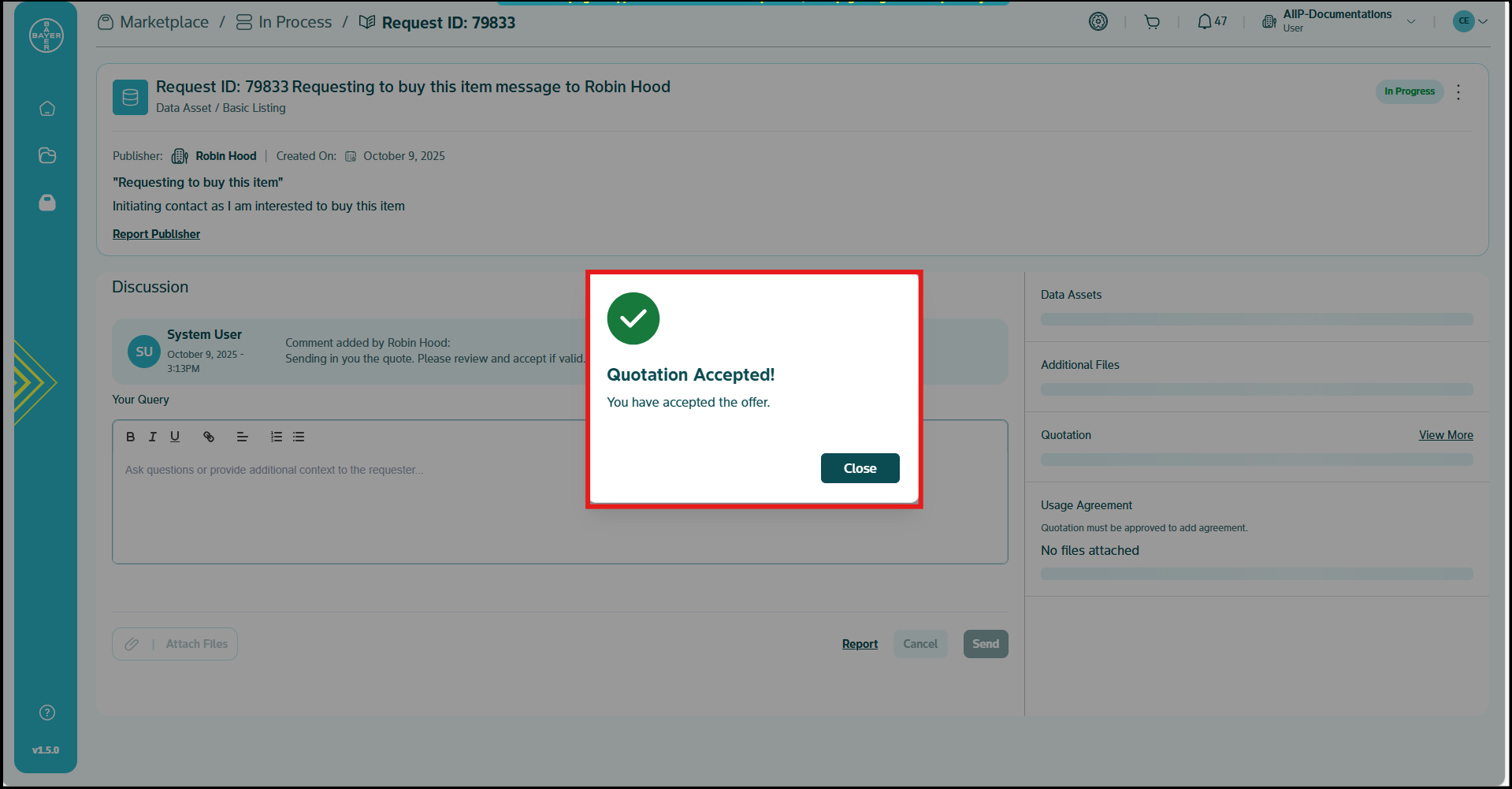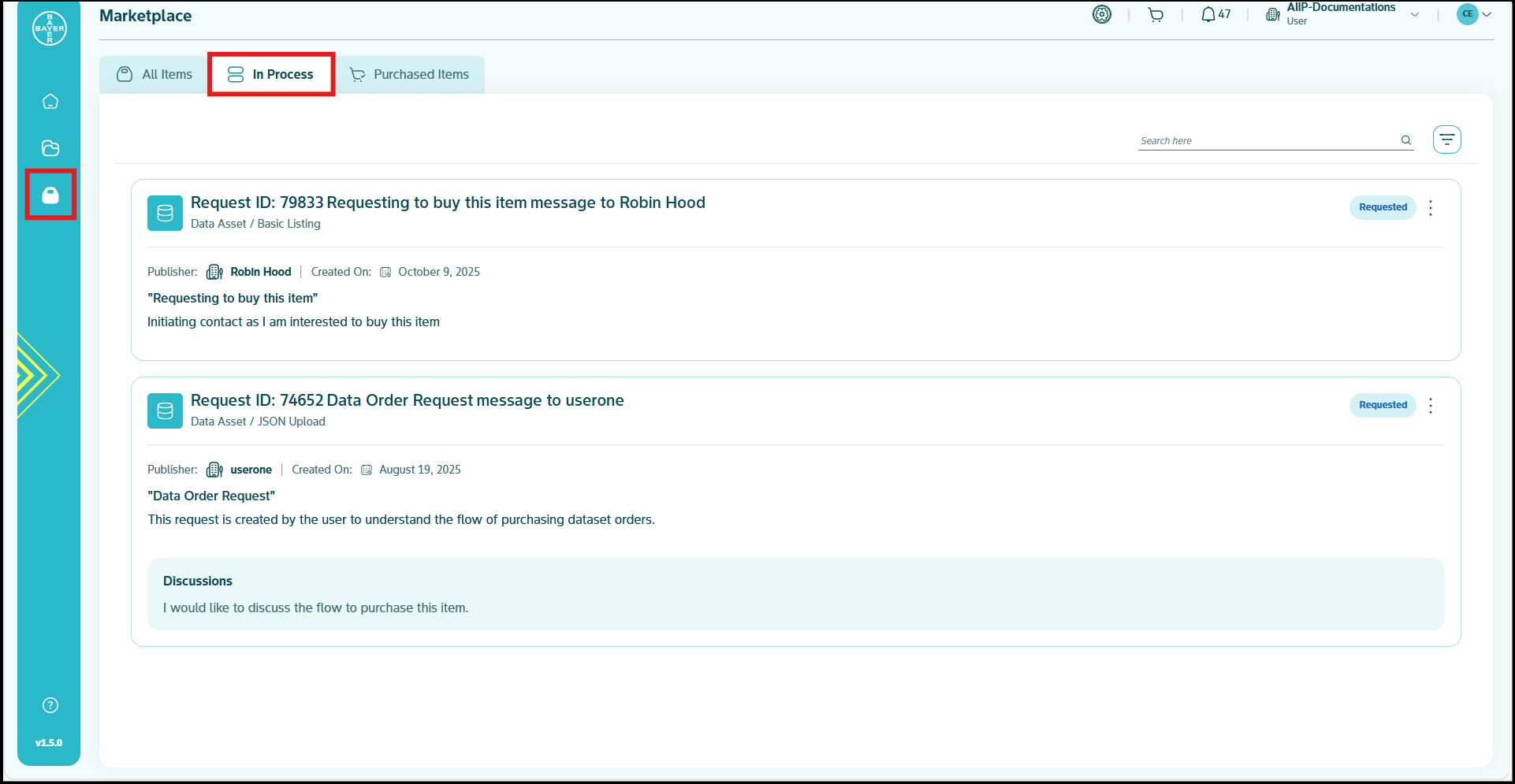Connecting with Marketplace Providers
The Marketplace offers streamlined pathways to engage with various providers, enabling you to discover, evaluate, and connect with specialized offerings for your projects. Whether you require specific data assets, expert services, or custom model solutions, our platform facilitates productive relationships while maintaining security and compliance standards.
Discovering Offerings
When you visit the Marketplace, you'll find a diverse range of items from various providers, organized to help you evaluate potential solutions. Each listing includes key information:
- Category (e.g., Data Assets, Services, AI & Software Tools)
- Provider name and company information
- Specialties and offerings
- User ratings and feedback from previous clients
- Sample data or service descriptions when available
Browse through categories that align with your project needs or use the search functionality to find specific item types or providers. The filtering options allow you to narrow results based on categories, tags, cost range, publisher, and other criteria relevant to your work.
Contacting Data Vendors
The platform offers multiple ways to connect with data vendors based on your specific needs.
From the Marketplace landing page
For general inquiries or initial questions, the system allows you to communicate with vendors from the Marketplace landing page via the contact button on the item card to request for sample data or share specific requirements:
- Navigate to the desired item (e.g., a data asset or a service) on the Marketplace.
- Click the "Initiate Contact" button on the item card.
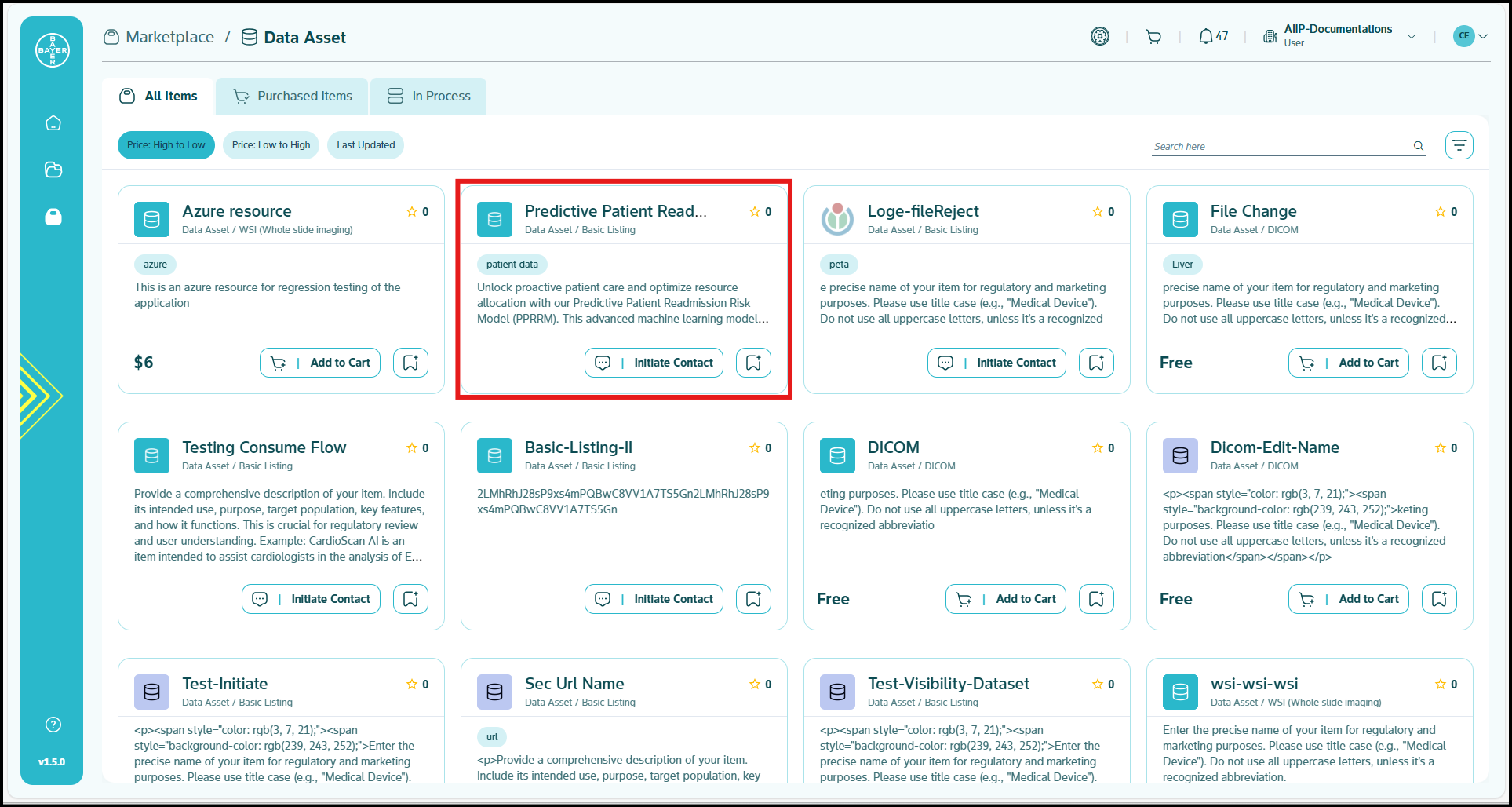
- Compose your sample data request message with specific questions or requirements.
- Click on "Initiate Contact" to submit the request and initiate a conversation thread.
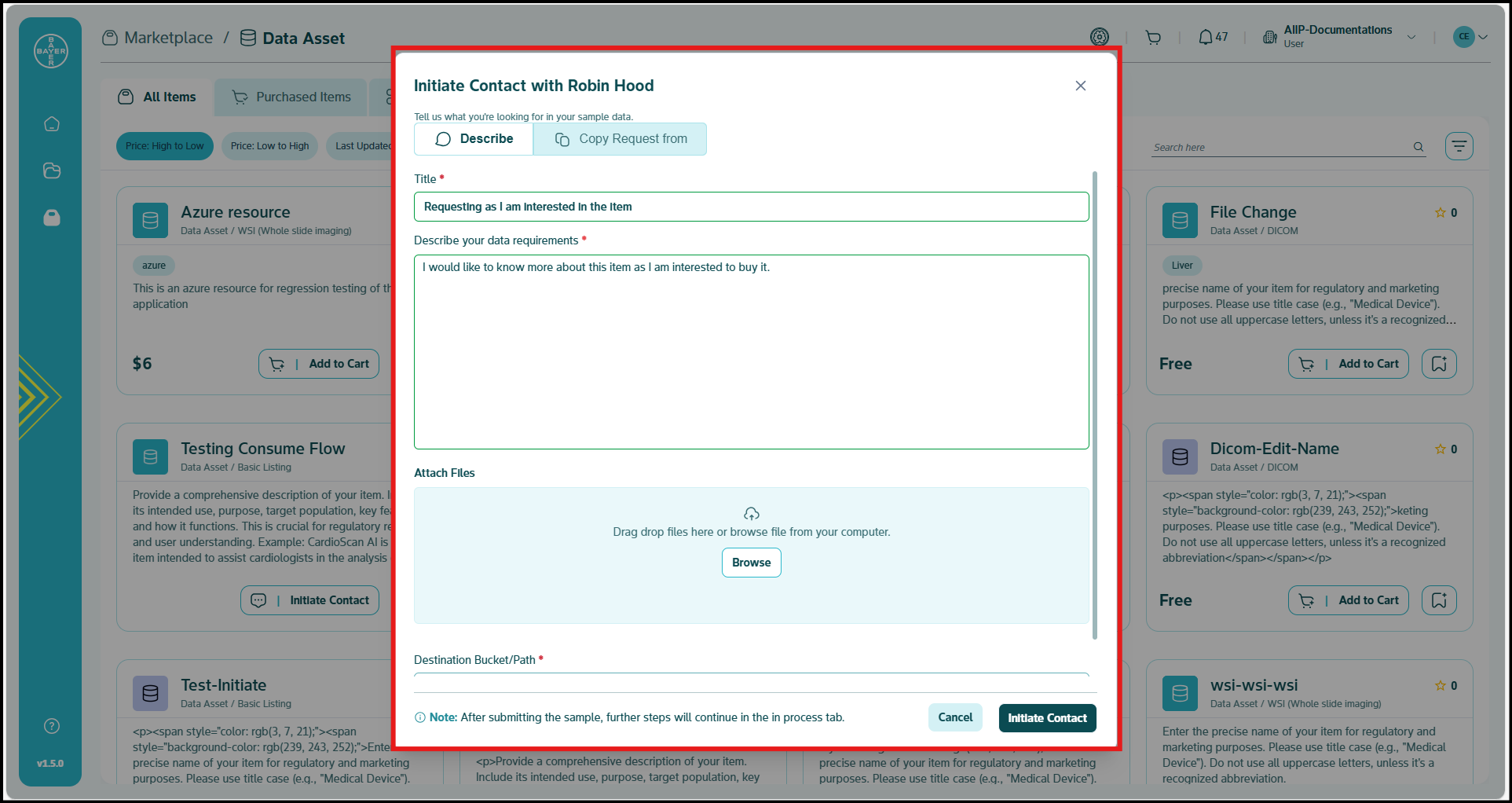
- Track the status in the "In Process" tab.
This communication system maintains a record of all communications for future reference and ensures all interactions remain within our secure platform environment.
From the Marketplace item details page
The Initiate Contact feature can be accessed via the item details page as well and it offers a formalized consultation process:
- From the item details page, click the "Initiate Contact" button.
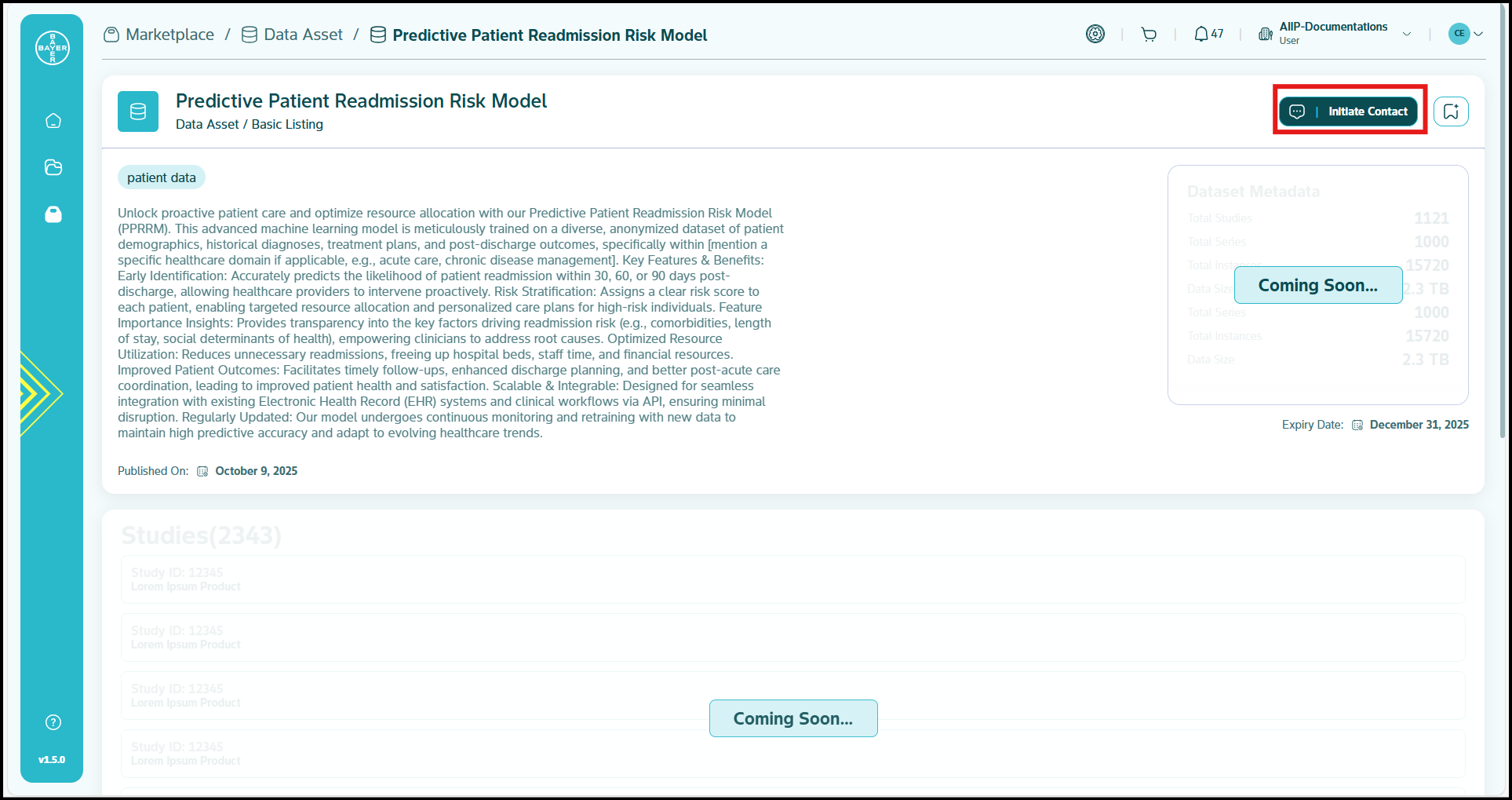
- Complete the sample data request form with your detailed requirements.
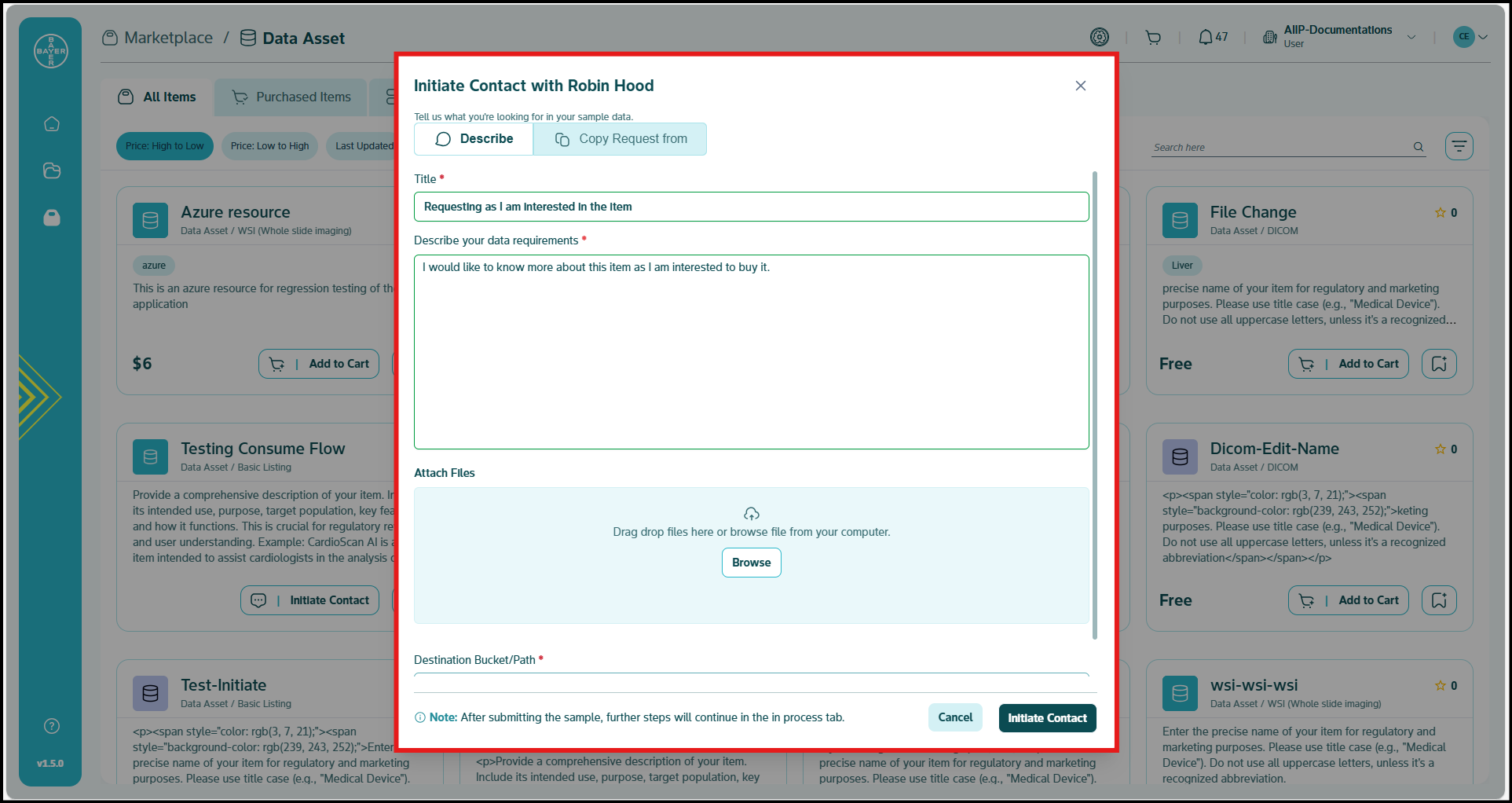
- Submit your request to the data vendor.
- Track the status in the "In Process" tab.
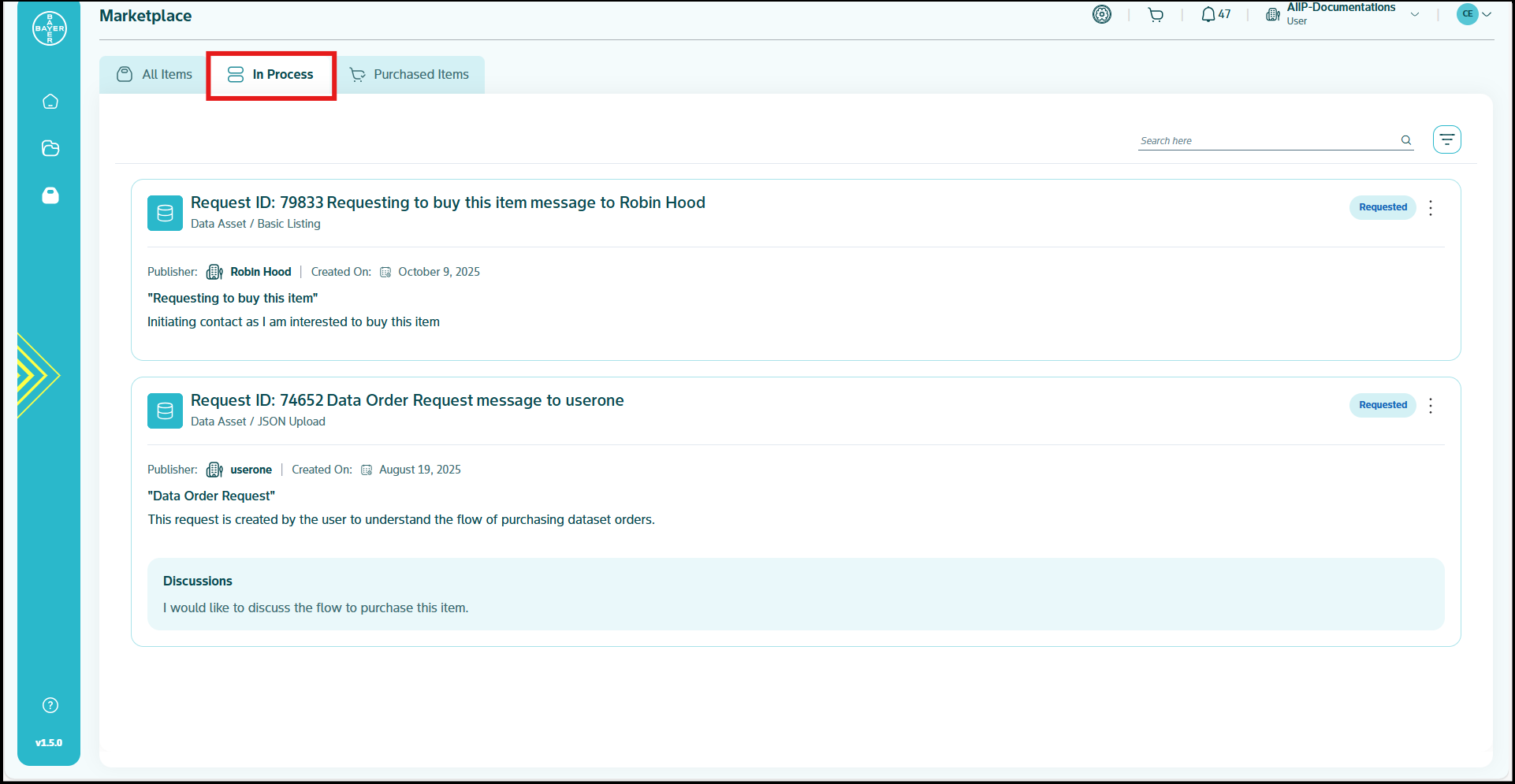
- Review and respond to the data vendor's proposal when received.
Working with Data Vendors
Once you share your sample data requests with the data vendors, you can track these requests in a centralized location under the "In Process" tab. Here each request is associated with a request ID as an entry and all negotiations and price acceptance happens here.
In Process Page Management
All your vendor interactions are centralized in the In Process page, where you can:
- View active consultations with different data vendors.
- Track the status of each engagement.
- Access complete communication history.
- Review and accept vendor proposals.
- Manage ongoing relationships.
This centralized management ensures you never lose track of vendor conversations and maintains a clear audit trail of all interactions.
Collaborating with Data Vendors
Once you've established contact with a data vendor, the platform facilitates ongoing collaboration. When a vendor responds to your consultation request with a proposal:
- You'll receive a notification.
-
Navigate to the In Process page to view the details.
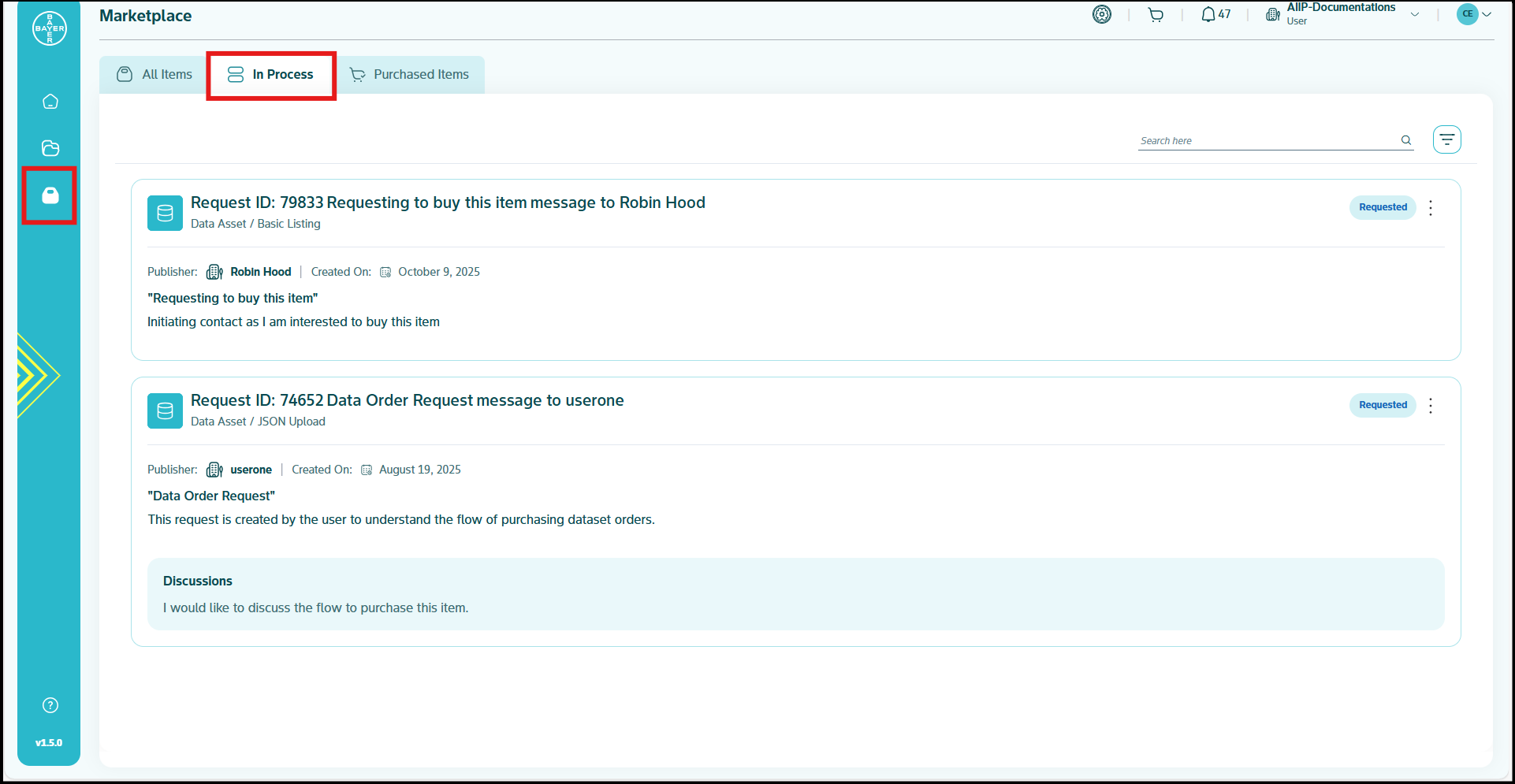
3. Review the vendor's response and any attached information or agreements to be signed.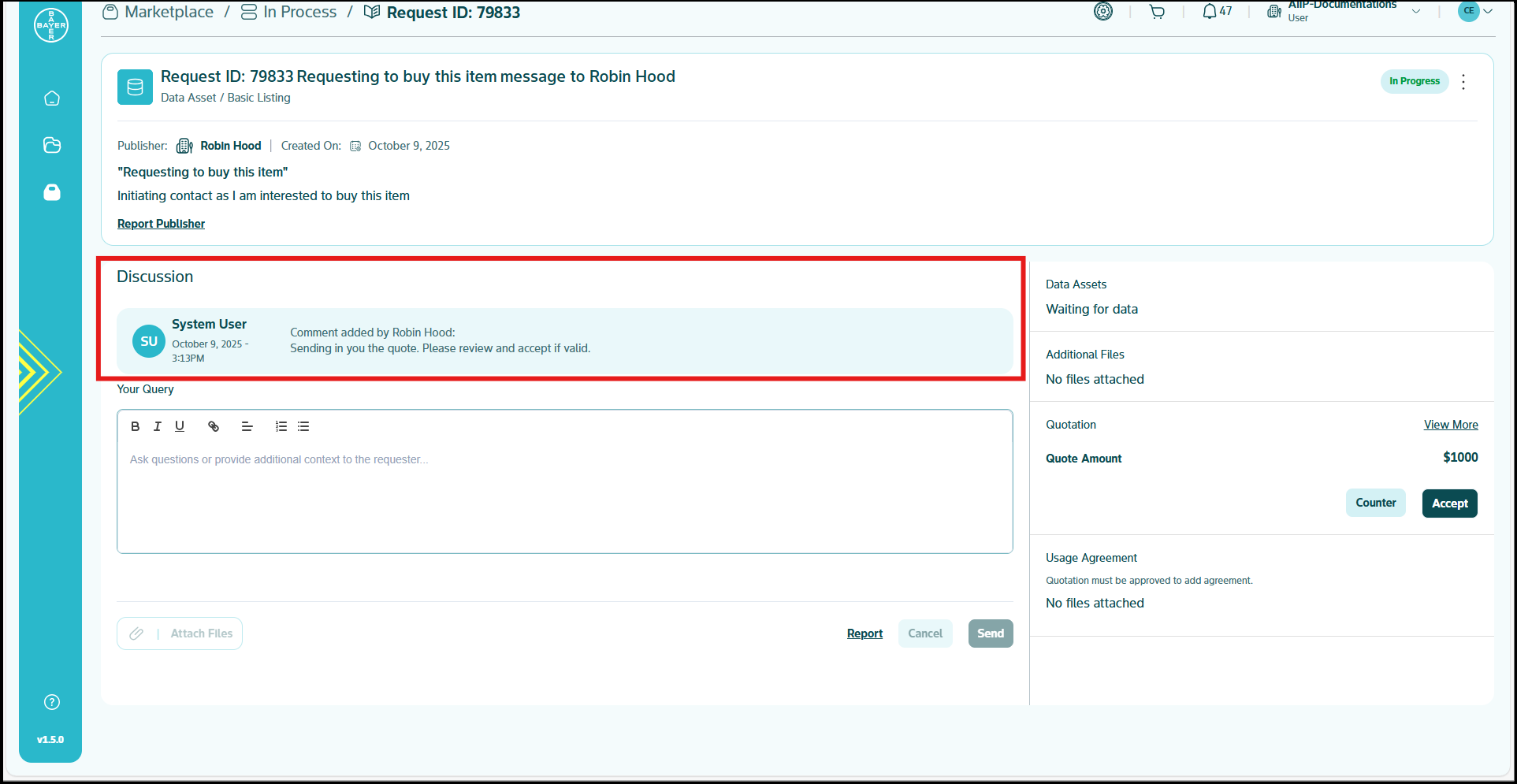
4. Decide whether to accept the proposal or request modifications.If the proposal meets your needs, click "Accept Offer" to proceed with the engagement. This acceptance creates a formal record of your agreement with the vendor.
Reporting Abuse
To uphold the integrity and compliance of our Marketplace, users and publishers are empowered to report instances of misconduct on data order tickets, including inappropriate actions or attempts to conduct negotiations outside the platform.
- How to Report: Locate the "Report Abuse" button on the relevant data order ticket and clearly detail the incident and its nature, attaching any supportive files or documents.
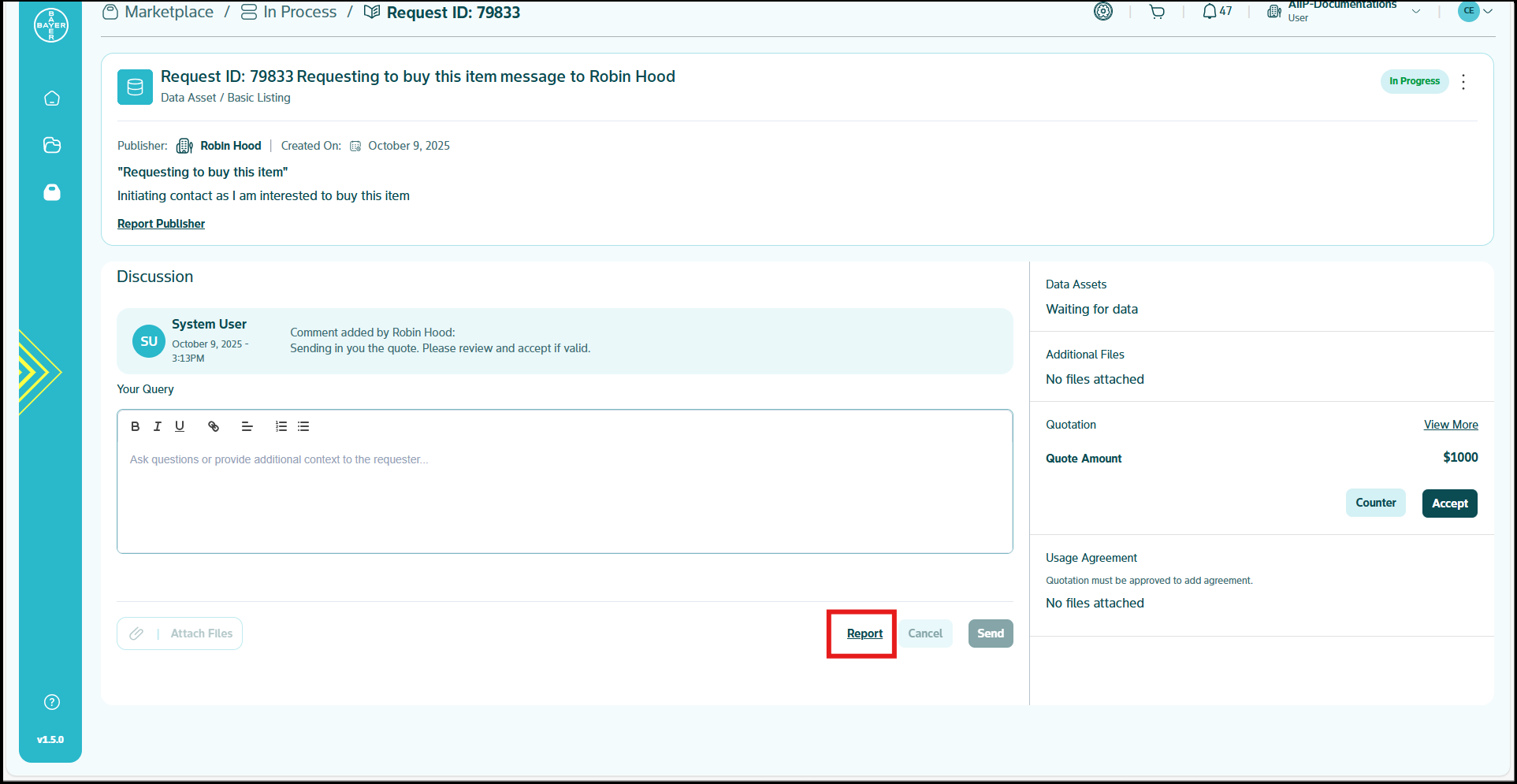
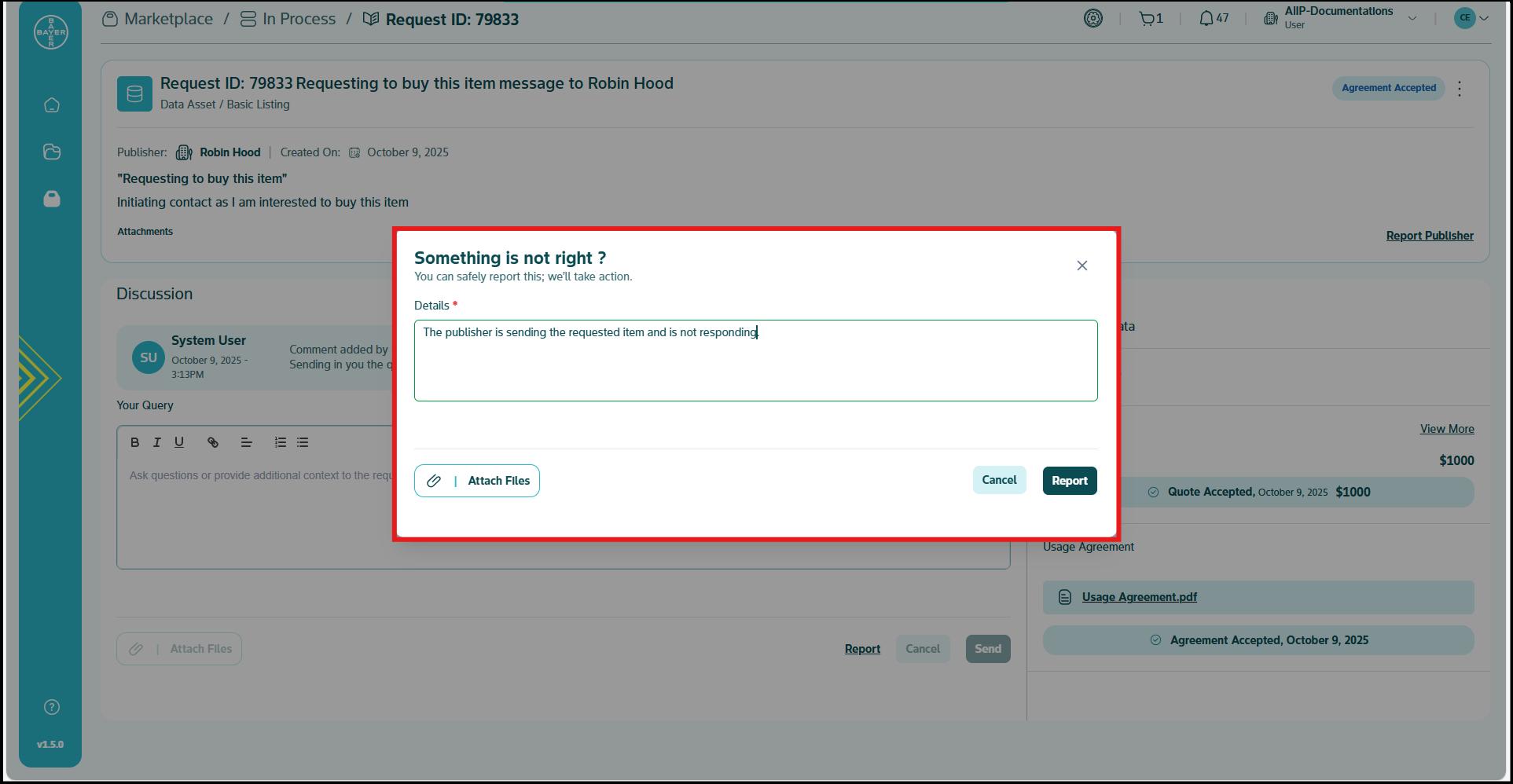
- Our Review Process: All submitted reports are thoroughly investigated by respective Admins, who will take appropriate and impartial action to address any violations.
- Tracking & Notifications: You will receive notifications for each action taken on your report. You can also track the full status and activity history of your reports on the dedicated Help and Support Page.
Ongoing Communication
Throughout your work with the vendor, all communications remain within the platform. The In Process tab displays your complete interaction history, making it easy to reference previous discussions and track progress.
Benefits and Best Practices
The Initiate Contact feature transforms how you acquire specialized data for your projects. It eliminates the need for separate communication channels and contract negotiations by providing a secure, compliant environment for all your interactions.
For the best experience:
- Be specific in your initial request about exactly what data you need.
- Respond promptly to data vendor questions to avoid delays.
- Review quotations thoroughly before acceptance.
- Keep all communication within the platform for security and record-keeping.
By following these steps, you gain access to quality data sources while maintaining the security and compliance standards essential for your projects. The streamlined process saves you time and ensures transparency throughout your data acquisition journey.